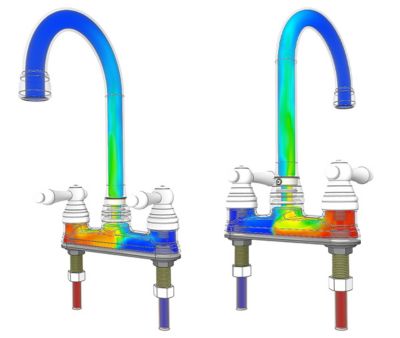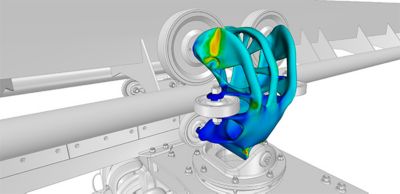-
-
学生向け無料ソフトウェアにアクセス
Ansysは次世代の技術者を支援します
学生は、世界クラスのシミュレーションソフトウェアに無料でアクセスできます。
-
今すぐAnsysに接続!
未来をデザインする
Ansysに接続して、シミュレーションが次のブレークスルーにどのように貢献できるかを確認してください。
国および地域
無料トライアル
製品およびサービス
リソースとトレーニング
当社について
Back
製品およびサービス
ANSYS BLOG
February 5, 2020
How to Improve Designs by Compressing Simulation Analysis
Chad Jackson is the chief analyst of Lifecycle Insights.
Simulation analysis techniques are established in the world of engineering to expedite innovation and greatly reduce development costs.
These techniques are constantly advancing, and a new range of solutions have emerged, including:
- Multiphysics simulation analysis
- Simulation automation
- Simulation data management
- Simulation-based digital twins on the internet of things (IoT)
ANSYS Discovery Live quickly
solves thermal mixing scenarios
and parametric studies with its
new steady-state fluids solver
We’re going to focus on an advancement that has drastically changed the simulation-driven design processes used by engineers around the world: near-real-time simulation analysis.
The Traditional Simulation Analysis Process
In a traditional simulation-driven design process, engineers conduct analyses across the entire design lifecycle. During this effort, engineers, or analysts, make changes to the design, run an analysis and make decisions based on the result.
The first step of a traditional simulation analysis is to create
or modify the design’s geometry
While analysts have used advanced pre- and post-processes and engineers have used simplified computer-aided design (CAD) integrated analysis tools, the design process has essentially been the same for many years.
The main steps of a traditional analysis process are:
1. Create or modify the geometry
- An engineer creates or modifies the geometry of the design. During this step, they could change, simplify or abstract the design.
2. Define loads and boundary conditions
- Once the adjustments to the geometry are complete, the engineer must define the loads and boundary conditions for the simulation. For example, they may define structural loads and thermal constraints.
3. Create or update the mesh
- The engineer or analyst defines the mesh parameters and generates the mesh. The difficulty of this step has been mitigated to an extent thanks to the rise of auto-meshers, which automatically update a mesh based on geometry changes.
4. Select/start the solver
- Engineers need to choose the best solver for the current engineering analysis. The engineer then manually pushes a button to run the process.
5. View and assess results
- The engineer visualizes, interrogates and interprets the analysis results. They then decide whether to run another analysis.
Because it involves so many manual steps, this analysis process is easily disrupted — undermining the swift review of simulation results.
The Real-Time Simulation Analysis Process
Several developments have occurred during the last few years that have overhauled the traditional simulation analysis approach — changing it for the better. These advancements have replaced the discrete steps of traditional analysis with a near-real-time process in which the boundaries between steps are blurred.
ANSYS Discovery Live produces near instant simulations
The first two steps (to create or modify the geometry and define loads and boundary conditions) are now the same step. Engineers, or analysts, can vary design parameters and set simulation inputs. In effect, users can define the operating environment of the design while developing the geometry.
Once users provide this information, the next two steps (to create/update the mesh and selecting/starting the solver) are automatically triggered. The initial results are then iteratively presented to the user with increasing accuracy.
No one has to push a button or mesh a model because the entire process is automated and adapts to any changes to the design or simulation inputs.
What Does Real-Time Simulation Analysis Mean from a User Perspective?
From a user perspective, real-time simulation analysis offers a lot of flexibility. For instance, while simulation results are emerging, a user can change the design by manipulating the geometry or material selection. They could even change the simulation inputs.
When the analysis is complete, the user can view and assess results continuously. When those results are on the screen, users can make further changes. Then, the simulation results automatically update in response.
ANSYS Discovery Live introduces
an interactive topology optimization
tool for generative design
This exciting development allows the user to immediately see the effect of changes on design performance. Essentially, engineers and analysts can interact with simulation results in real-time — which facilitates interactive exploration of the design.
Engineers can also gain clear insights into the impact of different design variables on the simulation results, which allows them to make better designs going forward. Because the path to viewing the simulation results is dramatically compressed, users can test more design iterations in shorter time frames. So, this near-real-time analysis leaves more time for innovation as engineers can perform feasibility studies on new concepts.
In short, interactive design exploration allows for rapid product innovation. This results in engineers making better design decisions in less time and empowers organizations to innovate and bring their products to market faster.
To learn more about real-time simulation analysis, read the report: The Four Benefits of Simulation-Driven Design, and the infographic below:

Any and all ANSYS, Inc. brand, product, service and feature names, logos and slogans such as Ansys and Ansys Discovery Live are registered trademarks or trademarks of ANSYS, Inc. or its subsidiaries in the United States or other countries.
All images and videos in this blog of Ansys Discovery Live are produced by Ansys.