-
-
Access Free Student Software
Ansys empowers the next generation of engineers
Students get free access to world-class simulation software.
-
Connect with Ansys Now!
Design your future
Connect with Ansys to explore how simulation can power your next breakthrough.
Countries & Regions
Free Trials
Products & Services
Learn
About
Back
Products & Services
Back
Learn
Ansys empowers the next generation of engineers
Students get free access to world-class simulation software.
Back
About
Design your future
Connect with Ansys to explore how simulation can power your next breakthrough.
Free Trials
ANSYS BLOG
August 29, 2022
Simulating Behaviors Just Got Easier with Behavior Execution Engine 2022 R2
The International Council on Systems Engineering (INCOSE) defines model-based systems engineering (MBSE) as “the formalized application of modeling to support system requirements, design, analysis, verification, and validation activities beginning in the conceptual design phase and continuing throughout development and later life cycle phases.” It is often described and conceptualized as a shift away from document-based engineering to one based on models.
Over the years, as MBSE practices have developed and matured, systems modeling language (SysML)-based models have emerged as an integral part of MBSE implementations. SysML is a language that supports architectural modeling of systems and have many benefits, but like any technology it must be properly applied. The most rigorous application of SysML creates a system architecture that not only describes the system correctly, completely, clearly, concisely, and consistently, but also allows the system to by simulated so that its performance can be predicted.
Of course, adopting MBSE and embracing SysML is not something that happens overnight, especially for organizations with well-established engineering practices. We work with organizations across all stages of MBSE adoption, some in the early stages, while others have mature MBSE ecosystems in place. For the former, the question of where to start is often at the forefront, and the overall task can appear overwhelming before a path forward is established. For the latter, tool and process integration is typically a focus.
Fortunately for both groups, there is good news — the 2022 R2 release of Behavior Execution Engine (BEE) delivers a new capability that will accelerate your progress toward adopting and using the power of MBSE by providing new options for exercising the behavioral aspects of your architectural models.
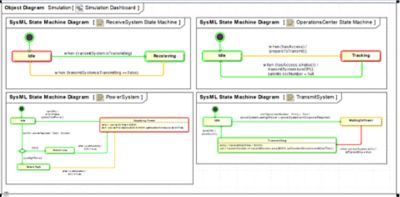
Simple system with behaviors under execution
BEE is a model execution and integration engine for executable architectures. It contains a set of capabilities that integrate your MBSE artifacts, mission environments, and physics-based analysis tools to create time-synchronized, event-based, physics-enabled simulation. BEE simulates and evaluates interactions between your models and their common operating environment to predict mission outcomes and assess capability performance. The patented algorithm for model execution and its novel approach to tool integration distinguish it from other MBSE tools by:
- Synchronizing time across all systems operating in a shared digital environment.
- Providing support for both continuous and discrete event detection to deliver a complete and accurate view of the "state of the world" at any point in your simulation.
- Enabling the ability to execute custom Java code in conjunction with modeled time events, change events, call events, signal events, guards, and effects. You can use this custom code to drive analysis tools, execute custom logic, or any combination thereof.
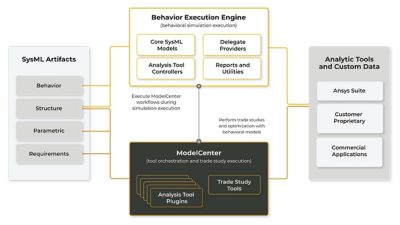
Behavior Execution Engine (BEE) structure
The 2022 R2 release of BEE supports Ansys ModelCenter or simple opaque behavior scripts to implement operations within your model’s state machines. These are alternatives to using Java delegate implementations for operations defined within a given block. This means that you can now tie an operation to a ModelCenter workflow instead of writing Java delegate code.
ModelCenter helps engineers to design and analyze systems through process and workflow automation. It enables you to:
- Wrap analysis programs and execute them in an automated fashion
- Link multiple programs together to form systems engineering models
- Perform trade studies on the models
- Archive results from multiple trade studies into a single project
By automating and simplifying these tasks, ModelCenter makes the design process more efficient, saves engineering time, and reduces the chances for error in the iterative design process. It enables you to create executable workflows structured around well-defined inputs and outputs so that others can easily use the analysis without having to know the specific details of everything inside. This means you can use ModelCenter with BEE to collaborate across domains and skill sets.
For example, system engineers can focus on the SysML model and the engineering workflow while subject-matter experts focus on using specific analysis tools. Further, this means that you do not need to start from scratch when implementing MBSE practices. You can take your existing models, scripts, and analysis tools, wrap them inside ModelCenter workflows, and connect them with your BEE simulations quickly and easily.
To connect your ModelCenter workflow to the target operation in your model, you can specify an opaque behavior as the method of the operation. You can still use the operation to trigger call events in addition to its opaque behavior implementation without having to configure anything else. The quickest way to create an opaque behavior for your operation is to look at the Containment Tree, right-click the operation, and select Create Method > Behavior > Opaque Behavior. From there, double-click the new opaque behavior to open its specification. Then set the Body and Language to connect your ModelCenter workflow. Click the ellipsis button in the right corner of the cell and set the Language to ModelCenter. You can then launch the Analysis Editor and use it to connect the operation's parameters and return values to a custom ModelCenter workflow. ModelCenter supports primitive value types (boolean, integer, double/real, and string) for parameters and return types, including multiplicity for all of those types.
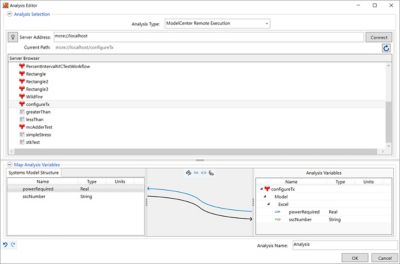
Connecting operation parameters to ModelCenter workflow inputs and outputs
That is all it takes — when you run the simulation and the operation is executed, Behavior Execution Engine coordinates with ModelCenter to pass input values to your workflow and pull the return values back into your simulation.
To learn about all the latest features available in Behavior Execution Engine 2022 R2, see BEE Help.
If you want to learn more about this new capability and see it in action, register for our upcoming webinar: Ansys 2022 R2: ModelCenter Behavioral Simulation for MBSE.