-
-
Access Free Student Software
Ansys empowers the next generation of engineers
Students get free access to world-class simulation software.
-
Connect with Ansys Now!
Design your future
Connect with Ansys to explore how simulation can power your next breakthrough.
Countries & Regions
Free Trials
Products & Services
Learn
About
Back
Products & Services
Back
Learn
Ansys empowers the next generation of engineers
Students get free access to world-class simulation software.
Back
About
Design your future
Connect with Ansys to explore how simulation can power your next breakthrough.
Free Trials
ANSYS BLOG
July 29, 2022
Ansys 2022 R2 Features New and Improved STK Capabilities
Ansys Systems Tool Kit (STK) is a digital mission engineering application for the aerospace, defense, telecommunications, and other industries. It features an accurate, physics-based modeling environment to analyze platforms and payloads in a realistic mission context. Ansys STK 2022 R2 (STK 12.5) introduces a variety of new features and improvements to existing ones.
Satellite Collection Object Updates
Since first introducing the Satellite Collection object as a beta in 12.2 and then as a full feature in 12.4, we have been working on some improvements.
Satellite Collection in Chains Links
Now, the Satellite Collection object is available to use in chain objects. When transmitting data from a constellation of satellites, users usually aren’t concerned with the exact satellites required to make the connection if the link is completed. So, having Satellite Collections available in the chain object is a perfect fit.
The example below contains a constellation with two Walker Constellation orbital shells of 100 satellites each, with high (pink) and low (yellow) orbit distances from Earth.
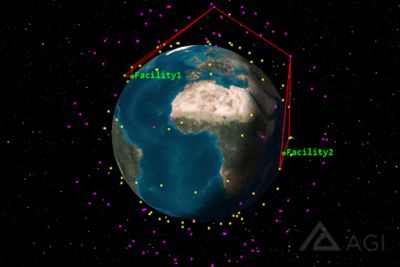
Figure 1: A large constellation with two Walker Constellation orbital shells of 100 satellites each.
Complex Routing Logic
Because chain object computations can get complex, given the sheer number of potential pathways, Ansys STK 2022 R2 introduces a new routing file to limit which objects can connect to each other. Computing a link from one ground station to another via four hops through a constellation of 1,000 satellites will give you one trillion possible link combinations. The routing file enables you to limit these links to what is allowed by your constellation design, significantly reducing the number of possible combinations.
Streamlining Interference Analysis
STK 2022 R2 introduces a communications feature that streamlines interference analysis for certain use cases. In prior releases of STK, the process required that a constellation be made for receivers, transmitters, and interferers. These constellations could then be used to construct a communications system object to do any type of interference analysis. The new feature in STK 2022 R2 enables interferers to be chosen for a receiver under the receiver properties, where an interference tab has been added. This feature is especially useful for scenarios concerned with interference occurring for a single receiver.
Increased EOIR Fidelity with Property Maps
Introducing the new feature in STK’s electro-optical and infrared sensors (EOIR) capability: property maps. Property maps enable you to augment the texture maps in STK for higher resolution and fidelity. They are a great way to import custom surface data for analysis with EOIR. You can use this for higher-fidelity model sensor performance and simulating sensor calibration. Combine this with our built-in object meshes, and you can see exactly how Earth’s environment can impact the tracking of objects like aircraft, ground vehicles, and more.
Enhancing Over-The-Horizon High-Frequency Analysis
Previously, we introduced Voice of America Coverage Analysis Program (VOACAP) propagation models to model over-the-horizon (OTH) high-frequency (HF) systems. Now, we’ve added specific solar flux indexing and multiple doppler return modeling and analysis.
Using Solar Flux in STK for HF analysis
The solar flux is a popular index often used to understand the state of the ionosphere. The solar flux index (SFI) is also referred to as the F10.7 index and is measured in solar flux units (SFU). It represents the amount of noise or flux at a frequency of 2800 MHz. Now, you can specify the VOACAP model in terms of the SFI. This release uses the ITU-R P.371 specification to convert between sunspot number and solar flux. You can use Celestrak to obtain past and predicted values to specify in STK.
Understanding Asset Movement Using Multiple Dopplers
Modeling more than one doppler obtained from multiple paths of propagation enables you to understand the maneuvers of a mobile object. When performing OTH HF analysis using the VOACAP propagation model, you can now report multiple skywave dopplers. For a one-way path (emitter to target), there will be two skywave dopplers. These can be seen in the figure below and are referred to as primary and secondary skywaves.
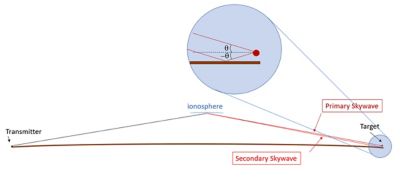
Figure 2: A one-way path with two skywave dopplers.
New Containerized STK Engine Applications
We are now providing a variety of Docker code samples to help you start building containerized applications using STK Engine on Linux and STK’s Parallel Computing capability. Please note that these sample containers are designed to work with STK Engine and not the STK desktop software.
The provided code samples include:
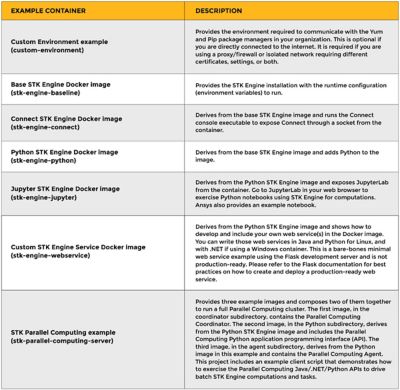
Table 1: Docker code samples
If you would like more information about these containerization samples, check out the Containerizing STK page in the STK Help. The examples can be found in the STK code samples repository on GitHub and in the STK 2022 R2 install.
Fluent Aero Supports STK
Ansys Fluent Aero (previously a beta release in 2022 R1) now supports the exportation of .aero files in all formats to use in STK’s Aviator capability. Fluent Aero is a streamlined workflow for external aerodynamics simulations that enables you to generate aerodynamic data of aircraft to import into Aviator. Aviator enables route modeling of an aircraft based on user input of different performance characteristics such as aerodynamic and propulsion data.
The enhanced functionality in Fluent Aero enables higher-fidelity performance models in a ready-to-use format for Aviator, which enables more accurate propagation models inside of STK. Additionally, we created a sample .aero file to use in the Advanced Fixed Wing Tool of Aviator.
Support for Scalable Vector Graphics Files
Ansys 2022 R2 brings some improvements to one of the newer Test and Evaluation Tool Kit (TETK) features to STK: support for scalable vector graphics (SVGs) files. SVGs are a standard vector-based graphics file type that are commonly used to render two-dimensional images. These images can consist of text, lines, plots, geometrical shapes, and graphical images. A significant advantage of this image format is its ability to display dynamic animations by moving or changing certain components. In STK, the real benefit comes when data is used to drive the components of an SVG. This could be text values that are changing, bar graphs moving up and down, a needle spinning on a gauge, etc. All these components can be hooked up to existing STK data providers or to external data files that have been loaded through TETK. Using SVGs can add unique value and visual creativity to your STK scenarios, helping you to communicate data more clearly and effectively.
Venus GRAM Atmospheric Model
We’re happy to report that as of STK 2022 R2, the 2005 Venus GRAM atmospheric model is out of beta and available with Astrogator. The Venus GRAM model uses the 2005 Fortran-based program to provide density, temperature, and pressure values for the Venusian atmosphere. These values can be used for atmospheric drag computations and report the trajectory of your satellite. With the full implementation of the Venus GRAM model, you can also use the STK Object Model API to add the atmospheric model to your propagator.
For more information on the Ansys STK 2022 R2 release features, register for our upcoming webinars:
- Ansys 2022 R2: ModelCenter Behavioral Simulation for MBSE
- Ansys 2022 R2: Higher Fidelity Aircraft Mission Simulations
- Ansys 2022 R2: What's New in Satellite LEOP Analysis STK and TETK