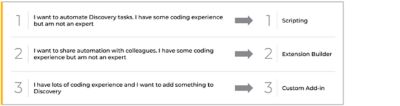WHITE PAPER
Customization in Ansys Discovery
The mission of Ansys Discovery is to bring simulation to every engineer — not just after they’ve designed their product, but while they are designing it. Featuring interactive geometry modeling and instant physics results, Discovery is designed to give answers to what-if questions quickly and give users confidence in those answers. Discovery has also been designed with customization and extensibility in mind. Automating repetitive actions, creating custom workflows or company-specific tools, and connecting to any engineering ecosystem are all possible in Discovery.
Levels of Customization in Discovery
There are three levels of customization in Discovery, depending on a user’s end goal and level of programming experience. The first level is Discovery Scripting, which enables users to create Python scripts to automate repetitive tasks and takes almost no coding experience to start using, thanks to recording and playback functionality. The second level involves extensions, which enable users to create custom workflows using ribbons and tools. While requiring additional coding experience, Discovery’s Extension Builder user interface (UI) makes it easier to create these workflows. The third level is the Custom Add-ins feature, which enables users to create more complicated custom workflows using additional Discovery features but requires programming experience in C# outside of the Discovery environment.