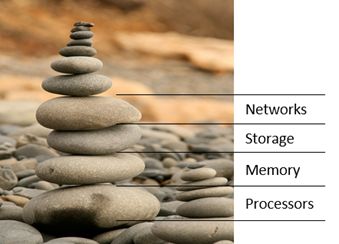-
-
학생용 무료 소프트웨어에 액세스하기
차세대 엔지니어에게 힘을 실어주는 Ansys
학생들은 세계적 수준의 시뮬레이션 소프트웨어를 무료로 이용할 수 있습니다.
-
지금 바로 Ansys에 연결하십시오!
미래를 설계하기
시뮬레이션이 다음 혁신을 어떻게 지원할 수 있는지 알아보려면 Ansys와 연결하십시오.
국가
무료 트라이얼
제품 및 서비스
학습하기
회사 정보
Back
제품 및 서비스
ANSYS BLOG
October 29, 2020
Hardware Tips to Accelerate Simulation
All too often, we hear that users are not achieving the performance and throughput expected from new hardware. That may not be too surprising to engineers accustomed to the demands of advanced software. After all, purchasing the right hardware for your simulation application is not the same as buying a desktop PC for your email or CRM applications. You have to match the processor, memory, storage and networking to your simulation needs.
Ansys workloads have both memory bandwidth and compute-intensive requirements that can vary for many reasons, including the dataset size and the solver used. By working with our high-performance computing (HPC) partners for many years, we have learned that a balanced hardware solution can provide you with the best return on your hardware and Ansys software investment. In other words, you are better off investing in technologies that will accelerate your specific Ansys applications.
Below is a sneak peek at some advice on selecting key hardware technologies to enhance your Ansys simulation runs. For more comprehensive advice on matching hardware with simulation software, tune into our webinar: Hardware & Usability Guidelines for Engineering Simulations.
Select the Best Processor for Simulation
Let’s start with selecting the right processor. Some of our applications, such as Ansys Mechanical, Ansys HFSS and Ansys LS-DYNA, make use of Intel Advanced Vector Extensions 512 (AVX512), and thus perform very well on Intel Xeon Scalable processors from the Cascade Lake SP 62xx and AP 92xx families of processors.
Although a processor with a high clock speed is usually ideal, it is less crucial for Ansys applications like Ansys CFX, Fluent and LS-DYNA that are running on a large cluster. With large clusters, communication throughput is becoming more important than compute speed, so the processor speed is not as critical.
Selecting a processor with the highest number of cores is usually not recommended because it can negatively affect memory bandwidth if the CPU memory isn’t increased along with the core count. A large number of cores may decrease the performance of CFX, Fluent and LS-DYNA, which usually run on large clusters. If you would like to know more, download the Intel Processor Selection for Ansys Mechanical and Fluent Workloads white paper.
Make Memory Choices
Selecting enough memory (RAM) is key for most Ansys applications to solve “in-core” and to avoid paging to a hard drive (“out-of-core”), which is usually slow. In general, for Mechanical you want about 15 GB of RAM per million degrees of freedom (DOF); for Ansys CFX, Fluent, HFSS and Maxwell you want 8 GB of RAM per core.
It is critical that all memory channels in a processor are being populated with equal amounts of memory, otherwise both memory bandwidth and performance will be significantly compromised.
Select the Right Storage for Simulation
Choosing the right storage for high performance is particularly relevant for Mechanical and HFSS where simulation data must be read and written very frequently. Solid-state drives (SSDs) are recommended because they reduce disk access times significantly, while cheaper hard-disk drives (HDDs) are acceptable for Ansys CFD or LS-DYNA applications that are not disk read/write intensive.
Know Your Network
If you run Ansys on a cluster of systems (nodes), the latency (communication delay) and bandwidth (rate of communication) of the network will affect performance significantly. A 10 Gigabit Ethernet connection might be acceptable for a two-node cluster, but for a larger cluster, a QDR (40 Gb/s) or FDR (56 Gb/s) InfiniBand interconnect will optimize performance. Faster interconnects may also offset additional costs by reducing the number of nodes required for a given level of performance.
Turnkey HPC Solutions
Of course, if you don’t want to be bothered with hardware choices, consider deploying Ansys Cloud or purchasing an Ansys HPC cluster appliance. Both solutions are architected and optimized by Ansys and our partners.
Learn More
For more information, watch the webinar: Hardware & Usability Guidelines for Engineering Simulations.