課程概述
Ansys opitSLang入門課程向您介紹了CAE 的靈敏度分析、最佳化分析和強健性的模擬應用。
透過此課程您將了解如何集成模擬流程,並整合模擬資訊來完成設計優化。 通過課程提供的範例,解釋完整的模擬設計優化步驟及各項資訊的解讀方式,提供學員快捷且高效的模擬分析體驗。
必備條件
- 本課程專為對 Ansys optiSLang 幾乎沒有經驗的客戶而設計。
目標客戶
希望在其 CAE 流程中進行流程化或優化分析的工程師。
教學方法
通過課程和電腦上機實作來驗證所獲得的知識。
產品系列
查看所有產品Ansys致力於為當今的學生打下成功的基礎,通過向學生提供免費的模擬工程軟體。
Ansys opitSLang入門課程向您介紹了CAE 的靈敏度分析、最佳化分析和強健性的模擬應用。
透過此課程您將了解如何集成模擬流程,並整合模擬資訊來完成設計優化。 通過課程提供的範例,解釋完整的模擬設計優化步驟及各項資訊的解讀方式,提供學員快捷且高效的模擬分析體驗。
希望在其 CAE 流程中進行流程化或優化分析的工程師。
通過課程和電腦上機實作來驗證所獲得的知識。
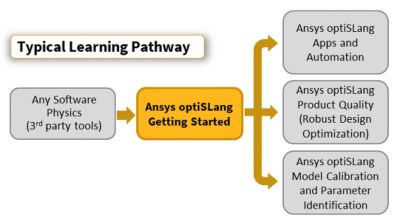
成功完成本課程後,學生將能夠:
模塊 一:Ansys optiSLang 用戶界面和分析軟體集成
Ansys optiSLang 的用戶界面簡介
協助用戶模組化完成軟體的集成工作
完成模擬分析的參數化設置
模塊二:敏感性分析
高效完成what-if分析工作,自動化調查各項參數敏感性
生成高精準度且低複雜度的最佳元模型
提供並推薦各式實驗數據分析模組
模塊三:單目標和多目標優化
優化目標和約束的設置介紹
響應曲面的快速優化
單目標和多目標最佳化設計
Training materials for this course are available with an Ansys Learning Hub Subscription. If there is no active public schedule available, private training can be arranged.
Complete a class on your own schedule at your own pace. Scope is equivalent to Instructor led classes. Includes video lecture, workshops and input files. All our Self-Paced video courses are only available with an Ansys Learning Hub subscription.
This is a 1-day classroom course covering both lectures and workshops.
Process integration and Graphical User Interface as the first steps towards a parameter study
Sensitivity Analysis
Optimization studies
如果您面臨工程挑戰,我們的團隊將隨時為您提供協助。憑藉豐富的經驗和對創新的承諾,我們邀請您與我們聯絡。讓我們共同合作,將您的工程障礙轉化為成長和成功的機會。立即與我們聯絡,開始對話。