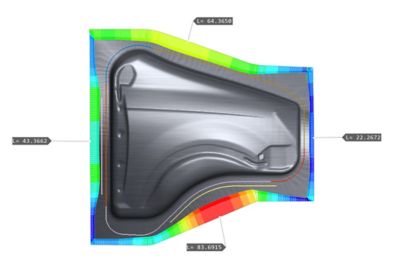簡要規格
Ansys Forming 採用 LS-DYNA 求解器技術,提供完整平台,滿足您所有的金屬衝壓需求。Ansys Forming 能夠監控每個階段的預設值,包括可行性、可變形性和回溯性,可加快早期階段工作進度,並提出詳細的設計配置。
Ansys Forming 經由端對端工作流程模擬所有金屬衝壓工作,允許您在單一平台上以最快的求解時間執行整個晶片處理程序。有了 Ansys Forming ,您就可以達到最佳性能、保持速度和準確度目標,並透過減少晶粒切割和重新設計需求來提高工作效率,同時節省成本。
Ansys Forming 採用 LS-DYNA 求解器技術,提供完整平台,滿足您所有的金屬衝壓需求。Ansys Forming 能夠監控每個階段的預設值,包括可行性、可變形性和回溯性,可加快早期階段工作進度,並提出詳細的設計配置。
2025 年 7 月
隨著 2025 R2 版本的 Ansys Forming,一步分析、更佳的拉延筋力預測,以及新材料模型提升了成形精度與工作流程效率。
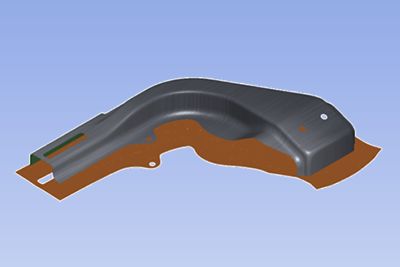
利用 Ansys Forming 新的一步分析,加速初期模擬。具備壓板控制、自動重網格與零件重定位,它能提供一種快速有效的方法,在執行完整的漸進模擬前,用於估算成形歷程與最佳化製程。
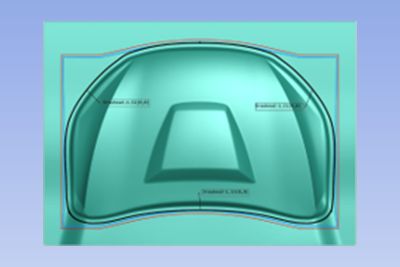
全新方法強化了 2D 拉延筋的約束力與提升力計算,提供即時且準確的力預測。此增強功能大幅提升漸進成形歷程的準確性,支援更可靠且有效的板金成形模擬。
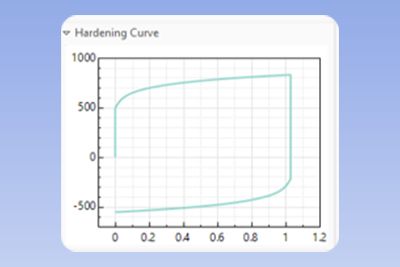
更新的材料資料庫現在支援運動硬化模型,並允許直接輸入 Barlat 2000 屈服準則的測試資料。這些增強功能能準確模擬更廣泛材料的成形歷程,從而提升多樣化成形應用的可靠度。
對 Ansys 而言,確保所有使用者皆能運用本公司產品非常重要,身心障礙者也不例外。因此,我們致力於遵循美國無障礙委員會 (第 508 條)、Web內容無障礙指南 (WCAG)、與目前自願產品無障礙工具範本 (VPAT) 的格式等各項無障礙要求。
如果您面臨工程挑戰,我們的團隊將隨時為您提供協助。憑藉豐富的經驗和對創新的承諾,我們邀請您與我們聯絡。讓我們共同合作,將您的工程障礙轉化為成長和成功的機會。立即與我們聯絡,開始對話。