-
-
Access Free Student Software
Ansys empowers the next generation of engineers
Students get free access to world-class simulation software.
-
Connect with Ansys Now!
Design your future
Connect with Ansys to explore how simulation can power your next breakthrough.
Countries & Regions
Free Trials
Products & Services
Learn
About
Back
Products & Services
Back
Learn
Ansys empowers the next generation of engineers
Students get free access to world-class simulation software.
Back
About
Design your future
Connect with Ansys to explore how simulation can power your next breakthrough.
Free Trials
ANSYS BLOG
June 14, 2023
Ansys Tools Enable Spacecraft Thermal Evaluation
Understanding thermal behavior is critical to the engineering systems in aerospace and defense. To better provide enhanced thermal capabilities to our users, CRTech joined Ansys in late 2022. CRTech Thermal Desktop’s thermal centric modeling approach provides fast and effective system-level simulation capabilities. Combined with Ansys’ suite of physics solvers, you can get the fidelity you need at every stage of thermal system design and optimization.
Ansys Thermal Desktop uses many unique technologies to aid in heat transfer analysis, thermal radiation, environmental heating, and fluid flow design. Engineers have used Thermal Desktop to understand the thermal performance of the James Webb Space Telescope, InSight Mars Lander, battery systems, cryogenics systems, rocket nozzles, and more. Together, Ansys Systems Tool Kit (STK) and Thermal Desktop enable engineers, operators, and analysts to connect modeling and simulation efforts across all phases of the engineering product life cycle.
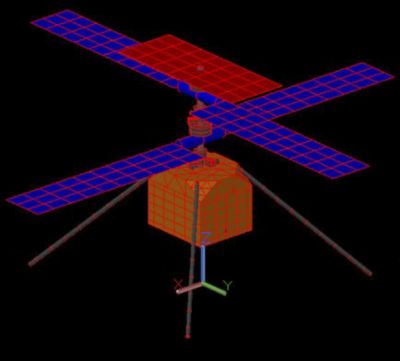
A Thermal Desktop thermal analysis of the Mars helicopter Ingenuity.
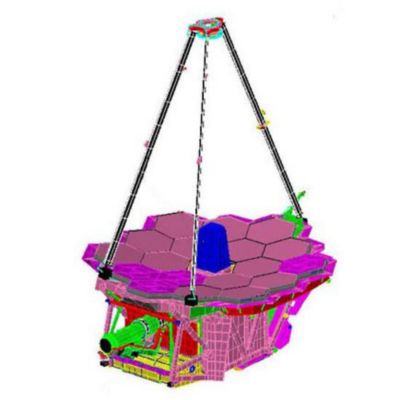
Software from C&R Technologies was used to simulate different aspects of the James Webb Space Telescope.
Integrate a Thermal Workflow
You can create your mission profile in STK and make modifications that can impact different mission parameters, such as communications, radar detection, and flight metrics.
The following are two mission scenarios you could create:
- Using STK’s Aviator capability, create and modify attributes of an aircraft’s performance which impact the propagation of its trajectory.
- Using STK’s Astrogator capability, create and modify a spacecraft’s performance characteristics to model complex maneuvers and propagate the orbits.
Then attach antennas or sensors to each respective vehicle and retrieve information from when communications or detections could occur.
Upon completing your initial mission profile, you can make thermal performance assessments of your system by incorporating the mission environment from STK. Using the Thermal Desktop plugin, import the trajectory of your vehicle and then run your thermal analysis in the new environment. Thermal Desktop will calculate the impact on your system’s thermal performance based on its new environment. With these data points, you can link thermal performance and vehicle trajectory to the success or failure of your mission.
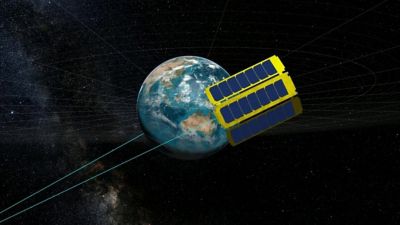
But it doesn’t stop there. Use the full Ansys portfolio to dive further into spacecraft thermal evaluation. Use Ansys Sherlock, STK, and Thermal Desktop to understand the thermal reliability of your spacecraft’s electronic systems. Create the embedded software that controls the attitude of your vehicle in Ansys SCADE, simulate the attitude of your vehicle in STK, then run your thermal analysis in Thermal Desktop with a more accurate representation of the spacecraft’s attitude profile. You can also create workflows that verify your model-based mission requirements with Ansys ModelCenter.
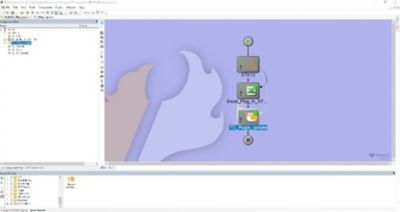
The new Thermal Desktop plugin for Ansys ModelCenter and a workflow to validate model-based systems engineering (MBSE) requirements.
As shown in the image above, you can create a ModelCenter workflow to automate the vehicle trajectory pass from STK to Thermal Desktop. You can then run trade studies and understand how impacts to your vehicle trajectories affect your thermal performance. Tie this to your model-based systems engineering (MBSE) system representation with ModelCenter and validate against any requirements.
The full Ansys portfolio enables you to further refine spacecraft thermal evaluation and understand your system’s performance and impact on mission metrics. For more details and an in-depth presentation about spacecraft thermal evaluation and Ansys Thermal Desktop, watch the Spacecraft Thermal Evaluation webinar.