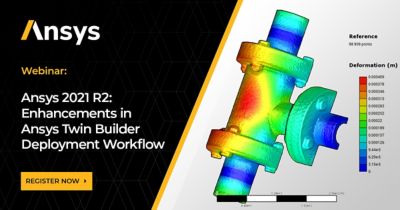-
-
学生向け無料ソフトウェアにアクセス
Ansysは次世代の技術者を支援します
学生は、世界クラスのシミュレーションソフトウェアに無料でアクセスできます。
-
今すぐAnsysに接続!
未来をデザインする
Ansysに接続して、シミュレーションが次のブレークスルーにどのように貢献できるかを確認してください。
国および地域
無料トライアル
製品およびサービス
リソースとトレーニング
当社について
Back
製品およびサービス
ANSYS BLOG
August 20, 2021
Three Key Enhancements in the New Release of Ansys Twin Builder
With its new release, Ansys Twin Builder continues to transform your operations with data-driven and simulation-based digital twins.
Powerful features in Twin Deployer, new capabilities for reduced-order model (ROM) technology and a new partner platform for deployment enable you to build, validate, and deploy digital twins quickly.
Let’s take a look at the top three enhancements in the latest release of Twin Builder to see how we can help you track the past, provide deeper insights into the present, and predict and influence future behaviors of your product.
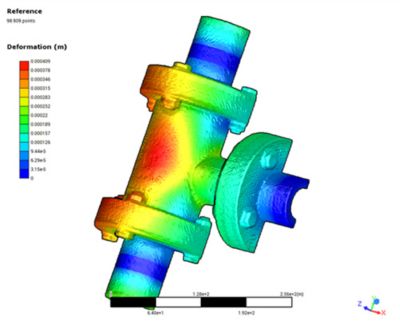
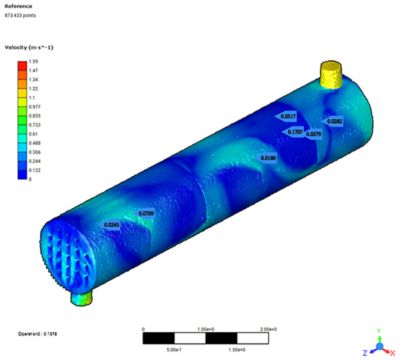
1. Modelica Workflow Enhancements
Twin Builder 2021 R2 introduces easier workflow and scripting for a better user experience.
Improvements make it easier to extend existing models and templates. In a simple click, you can replace existing components in a Modelica workflow, add and connect components to an existing class diagram or parameterize the extended class components in the diagram editor for a better user experience.
With several workflow upgrades in cloning models and package creation, Twin Builder 2021 R2 gives you a better and faster workflow experience to build mechanical models with Modelica.
Watch the video below to see Modelica Workflow enhancements in action.
2. ROM and Viewer Enhancements
A ROM is a simplification of high-fidelity, complex models. It captures the behavior of these source models so that engineers can quickly study a system’s dominant effects using minimal computational resources.
Twin Builder couples with Ansys’ physics-based simulation technology to bring the detail of 3D simulations, as ROMs, into context to generate accurate and efficient system-level models.
The new release of Twin Builder accelerates and facilitates the interoperability with Ansys solvers, with new capabilities for ROM technology, to reduce simulation time from hours to seconds.
With the new ROM ribbon and gallery, you can easily access all ROMs in one place, enhancing time and productivity gains.
The new Output Probe feature gives you an integrated experience to build a ROM, enabling you to add point probes to geometry for a customized ROM output.
Watch the video below to see ROMs and viewer enhancements in action.
3. Manage and Deploy Digital Twins
The new User Library in Twin Builder 2021 R2 enables you to build a dedicated library in Twin Deployer to easily reuse and manage your most common components.
Inspect the 3D visualizations of your ROM during your simulation with the new ROM Visualization generation capability that enables you to detect any issues in your ROM at an early stage.
With the 2021 R2 release, Twin Builder expands its ecosystem with new support partner platforms to deploy your digital twin. For example, you can export from Twin Builder to Microsoft Azure Digital Twins and Rockwell Studio 5000 Simulation Interface. We have also added Linux support for PTC ThingWorx.
Watch the video below to see export, deployment, and digital twins in action.
View the Webinar
Learn more by viewing this on-demand webinar: Ansys 2021 R2: Enhancements in Ansys Twin Builder Deployment Workflow.