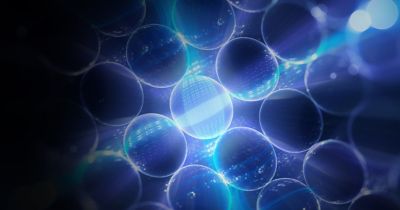-
-
Software gratuito per studenti
Ansys potenzia la nuova generazione di ingegneri
Gli studenti hanno accesso gratuito a software di simulazione di livello mondiale.
-
Connettiti subito con Ansys!
Progetta il tuo futuro
Connettiti a Ansys per scoprire come la simulazione può potenziare la tua prossima innovazione.
Paesi e regioni
Customer Center
Supporto
Partner Community
Contatta l'ufficio vendite
Per Stati Uniti e Canada
Accedi
Prove Gratuite
Prodotti & Servizi
Scopri
Chi Siamo
Back
Prodotti & Servizi
Back
Scopri
Ansys potenzia la nuova generazione di ingegneri
Gli studenti hanno accesso gratuito a software di simulazione di livello mondiale.
Back
Chi Siamo
Progetta il tuo futuro
Connettiti a Ansys per scoprire come la simulazione può potenziare la tua prossima innovazione.
Customer Center
Supporto
Partner Community
Contatta l'ufficio vendite
Per Stati Uniti e Canada
Accedi
Prove Gratuite

Diffractive optics and metalenses give optical engineers greater flexibility in shaping and controlling light. While a traditional lens can either focus or disperse light, with diffractive optics and metalenses you can combine multiple functions in one object. The main benefits are miniaturization of the system, more effective aberration correction, and versatility.
Ansys Optics simulation software is designed to make it easier for optical engineers to modify and manipulate light for any specific application or use case. We continue to improve the features of our software with each release. In the latest release, Ansys 2024 R1, we have enhanced the performance of our optics software in four key ways.
Enhanced Support for Macroscopic Optical Modeling
Traditional lenses tend to be bulky and can correct the optical aberrations that reduce image quality only to a limited extent. Typically, you must combine at least two of these lenses to simultaneously correct for spherical and chromatic (color) aberrations. The size and weight of these bulky lenses can make them impractical for use in compact devices, such as virtual- and augmented-reality (VR and AR) headsets or medical endoscopes. Added weight in an AR headset makes it difficult to wear comfortably for a long time, and a larger imaging system in a medical endoscope can cause tissue damage in the patient. By making optical systems lighter and more compact while improving the resulting image quality, you can eliminate these problems.
A metalens is a flat, lightweight optical component that can manipulate incident light using subwavelength “meta-atoms” on a dielectric surface. Metalenses are constructed from nanoscopic, pillar-shaped building blocks called meta-atoms, which are made of alternating layers of high- and low-refractive index materials. The properties of meta-atoms derive from their composition and geometry.
By varying the composition, geometry, and placement of meta-atoms on a metalens, you can manipulate the light passing through it in ways that are not possible using traditional glass or plastic lenses. Instead of each component doing only one thing to the light — for example, focusing or dispersing it — with a metalens you can have multiple functions on a single surface. The result is better image quality due to fewer aberrations.
In 2024 R1, you now can analyze the performance of a metalens embedded in a larger macroscopic optical system using Optics simulation tools. A new dynamic link library has been created to enable metalenses designed using Ansys Lumerical FDTD advanced 3D electromagnetic FDTD simulation software to be directly modeled in Ansys Zemax OpticStudio optical illumination design and simulation software. All the analysis tools available in Zemax OpticStudio software, including wavefront error, modulation transfer function, and image simulation, can be run with the metalens included in the system. In addition, new phase and phase slope analysis tools provide direct characterization of the phase response of light to the metalens.
Several other improvements have been made to Zemax OpticStudio software in the 2024 R1 release to support the design of systems, including diffractive optics. These include:
- The ray database now includes information about which face of an object light has interacted with. If light diffracts from that object, the ray database also includes information on what the diffraction order was.
- In the path analysis tool, path sequences now can be sorted by two new options: average optical path length and the number of diffraction events.
- In the single ray trace analysis tool, individual segment data now is included for rays that travel through gradient birefringent media — that is, you can see how the ray travels through this media on a segment-by-segment level, which is important for modeling the behavior of liquid crystals.
- New filter strings were added so users can filter for specific rays.

Enhanced Support for Multiphysics Simulation of Optical Systems
Ansys Speos Optical System Design and Analysis Software Eases Data Exchange
To eliminate errors when transferring data from a model in Zemax OpticStudio software into Ansys Speos optical system design and analysis software, we have made data transfer automatic in 2024 R1. This ensures that the shape, material definition, and coating definition are identical between the products without having to manually recreate or rebuild any part of the system during the data transfer. This reduces the chance of error when exchanging data or full models. As a result, engineers and designers can export their optical design from Zemax OpticStudio software and be confident that the system will perform identically once modeled in Speos software.
Users then can make further modifications to the system within Speos software to make it ready for production. For example, after performing a tolerance analysis of the optics in Zemax OpticStudio software, you can export your system to Speos software and build your mechanical housing. While still in Speos software, you then can do a full system-level stray light analysis, which analyzes the system in a realistic environment. This analysis includes not only the light for your intended function but unintended light, such as from oncoming traffic, sunlight, or light leaking from an imperfect housing.
One of the great strengths of Speos software is its ability to analyze these sources of stray light very quickly. It is GPU- and HPC-supported for high speed, accuracy, and flexibility.
In 2024 R1, these features are available for on-axis optical systems, suitable for designing traditional camera systems, cell phone lenses, and advanced driver assistance system (ADAS) cameras — anything with on-axis rotational symmetry. Future releases will add these capabilities for off-axis optical systems.
Multiphysics Parameters for Optical Systems Improves Analysis
To fully understand an optical system, you also must consider the other physical forces, such as mechanical and thermal forces, that are acting on it. Stresses on the system when the optics are confined inside a housing can cause different behavior when compared with the freestanding optical element by itself.
Ansys Mechanical structural FEA analysis software often is used to evaluate the structural forces in the system to understand whether these forces will cause a negative performance in the optical system. But for Mechanical software to do its job, it requires the input of physical properties of the materials involved, such as Young’s modulus, Poisson’s ratio, thermal conductivity, and the stress optical coefficient.
It can be difficult for optical engineers to determine these mechanical parameters for their optical materials. They usually have to contact vendors, conduct online searches, or determine the parameters from specification sheets. This involves a lot manual work that is subject to error. Differing values for the same parameter might be obtained from different sources, or an error could be made when manually entering the data into the program. This means that the engineer is never sure that the data can be trusted.
To eliminate the search and manual entry of potentially suspect data, we have added the physical parameters of optical materials directly to Mechanical software. This data was obtained from some of the largest vendors of optical-grade glass products in the world. Now our users can be confident that these values are correct because they come straight from the source.
Enhanced Support in the Design for Manufacture of Real Optical Systems
Designing an optical system to produce (close to) perfect images may not always be the ideal outcome because it’s also important that the resulting design be manufacturable. If you let the software optimize the design to the point at which it delivers perfection, it may result in optics with unusual shapes that cannot be polished or ground on a lens in practice. A perfect system is nice in a simulation, but if you can’t manufacture it, it’s pointless.
In 2024 R1, we’ve updated the sag map to work for off-axis systems, like those sometimes used in reflecting telescopes and hyperspectral imagers. (Previous versions of the sag map already handled on-axis systems). In an off-axis optical system, the optical axis of the lens aperture is offset from the mechanical center of the aperture. This is done to steer the light rays around secondary optical elements in the system that could cause interference, but it also results in increased image aberrations.

A sag map is nothing more than a graphic presentation of the topology of a lens on each side so you can see its final shape. Manufacturers typically require a sag map of an optical system from the design engineers to evaluate its function and manufacturability. By enhancing our software to produce sag maps for off-axis optical systems in 2024 R1, we are helping designers and manufacturers increase their confidence in a particular design and accelerating the delivery of off-axis systems.
Visualization of Entrance and Exit Pupils on 3D Layouts
Every optical system contains a “stop”: the smallest aperture in the system that allows light to pass through. Photographers are familiar with this concept because they must set the “f-stop” before taking a photograph. By looking through the front or back of your optical system, you can see an image of the stop. These images are called entrance and exit pupils. The better that you understand the behavior of your pupils, the better that you can understand the operation of the complete optical system. Lack of understanding of how a pupil behaves leads to negative knock-on effects in the final image. This is particularly important in wide-angle optical systems, in which the pupil shapes become distorted from the circular ideal and start to wander off the central optical axis.
Previous versions of Zemax OpticStudio software provided the location and size of the pupil by listing its coordinates. In 2024 R1, we have added a visual representation of the pupil to the layout plots. With this enhancement, engineers can understand how the pupil size and position impact the performance of their design. For example, they can use this visualization to ensure that the pupil doesn’t become too small. A small pupil could improve image quality but would limit the amount of light going through the system and thus reduce image brightness.
More Software Improvements Are on Their Way
While we hope that you are enjoying the enhancements we included in 2024 R1, we’re busy making further improvements to Zemax OpticStudio software that will be available in Ansys 2024 R2 later this summer. Stay tuned to learn how we’ve added the new features and functionalities that you need to make designing optics systems even easier.
The Advantage Blog
The Ansys Advantage blog, featuring contributions from Ansys and other technology experts, keeps you updated on how Ansys simulation is powering innovation that drives human advancement.