ANSYS BLOG
March 24, 2023
Meeting AR/VR Market Challenges Using Dynamic Link
The current augmented reality and virtual reality (AR/VR) market encompasses a wide range of trends. Designers and companies strive to find nontraditional solutions to meet the ever-evolving demands of mainstream consumers.
For wearable solutions like AR headsets, these ambitions are driven by a need for systems that are compact and lightweight so they can be comfortable to wear — even stylish. There's also a need to accommodate various lighting conditions, such as wearing a headset in sunny weather, while ensuring AR images are still visible and crisp. VR has some of the same considerations, with an extra emphasis on achieving high resolution and depth of field, as well as exceeding the current limit of a single image position for each eye.
As these technologies continue to mature, designers need powerful, nimble software solutions for fully simulating all components of an optical system so they can bring new products and capabilities to market. As discussed in the previous blog post, Ansys Zemax OpticStudio provides ray tracing for simulating the paths light takes through complex systems, and Ansys Lumerical provides full simulations of novel photonic elements, such as the diffractive components used in AR/VR devices.
Recently, we've enhanced these two products to help them work even better together than in the past. Using the Dynamic Link plug-in for OpticStudio, users can include all data about Lumerical simulations directly in an OpticStudio system design, enabling a powerful workflow for teams that can help them create better AR/VR products and get products to market faster.
Interoperating Between Nanoscale and Macroscale Design Software
First, a little history. When designing nanoscale devices in Lumerical that fit into larger systems designed in OpticStudio, it's helpful to port the analysis data from one software to the other. For some time, Ansys Zemax has enabled interoperability between Lumerical and OpticStudio for this purpose using the following high-level workflow:
- Use Lumerical to design and analyze a 1D or 2D grating.
- Define the parameters for the grating that control the geometry of its design.
- Pass the grating parameters to OpticStudio using a data file (.JSON) and begin ray tracing.
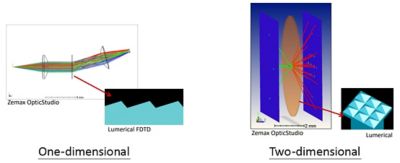
Figure 1. Ansys Lumerical and the Lumerical Finite-Difference Time-Domain (FDTD) can analyze 2D and 1D diffractive gratings, respectively, and coordinate parameter data with Ansys Zemax OpticStudio for ray tracing calculations.
In the end-to-end system design, OpticStudio uses the grating parameters from Lumerical to render the optical properties of the diffractive grating directly into the OpticStudio UI. These parameters include the detailed electromagnetic field response. Using this data, users can perform detailed ray tracing with the element in OpticStudio. You can repeat this process for each iteration of the Lumerical design by passing updated .JSON files to OpticStudio containing the latest nanoscale design parameters.
Automating Data Exchange Between OpticStudio and Lumerical
So, .JSON files work well for getting data into OpticStudio based on Lumerical analysis. But what if you don't want the added step of manually transferring files from one application to the other?
As long as Lumerical and OpticStudio are on the same computer, you can now perform these data exchanges automatically using an OpticStudio plug-in called Dynamic Link. Based on the Dynamic Link Library (DLL) API, this plug-in tells OpticStudio to call Lumerical when it's ready to calculate the required grating data for its design, then perform ray tracing based on the parameters it retrieves from Lumerical. If at any point you update the parameters on the OpticStudio side, OpticStudio will automatically send the new settings to Lumerical, retrieve the new data, and update the system design accordingly using Dynamic Link.

Figure 2. The Dynamic Link plug-in (center) calls, caches, and interpolates data between OpticStudio and Lumerical.
This workflow also saves time by only calculating for the data it needs from the Lumerical data set without calculating the same data more than once. For example, if Lumerical shows that a ray is incident on a grating with an angle of 30 degrees, OpticStudio only calculates for the 30-degree angle and its wavelength. The calculations are then stored in memory with the original data set. This means that the next time a ray is shown to hit the grating at the same angle, OpticStudio can speed up ray tracing by interpolating the existing calculations.
The efficiencies enabled by the automated two-way exchange of data with the Dynamic Link plug-in can yield considerable benefits for design workflows that include both OpticStudio and Lumerical:
- The automated intake of parameters reduces manual labor costs and human error.
- There is less switching between applications — designers can choose to work primarily in OpticStudio except when creating or updating the Lumerical design.
- Faster development cycles with fewer errors and delays leaves more time for innovation and helps products reach an optimal point of manufacturing more quickly.
For more information about Dynamic Link, check out this knowledge base article.
The next blog post in this series will discuss flash lidar, a subset of lidar technology that is gaining traction in optical design for its flexibility and precision in certain consumer electronics applications.