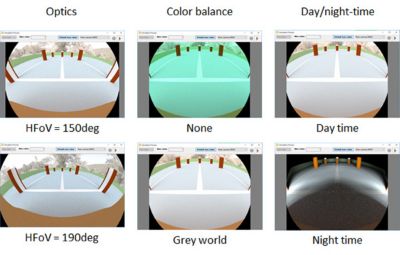Ansys Blog
February 26, 2020
Ansys Speos: Improved Sensor Simulations and Full Texture Mapping
Optical simulations are an important part of a product designer’s tool belt. They enable the user to digitally experience products, before physical prototyping.
This is quite important in the automotive space where reflections and illuminations can distract a driver — particularly at night.
With the latest release of Ansys Speos, teams of engineers and designers can add texture mapping to their optical simulations to better predict how materials within the car will react under various lighting conditions.
Light can reflect off materials
in a car and distract the driver.
Designers can use 3D texture
mapping in optical simulations
to mitigate this issue
This Speos update — and others that focus on sensor designs — will help users optimize products early in the development cycle.
Texture Mapping Capabilities Enable Realistic Optical Simulations
Teams of engineers and designers need an accurate texture mapping tool to create optical simulations that represent how their material choices will react in various environments. This mapping tool will assign parameters to surfaces and curvatures, including:
- Color
- Reflective abilities
- 3D structure
- Optical properties
A comparison of two Ansys Speos simulations: one with texture
mapping (left) and one without texture mapping (right)
The teams can then use the tool to define the parameters that control how the environment and drivers interact with the product — such as the intensity/direction of light sources and the viewing angle.
The Speos texture mapping feature will then reproduce the behavior of the product within the defined environment. It can simulate a variety of materials, including:
- Multilayered materials:
- Skin
- Flakes
- Stickers
- Uniform materials:
- Mirrors
- Painted surfaces
- Textured surfaces
The teams can instantly update the geometries within the simulation using a computer-aided design (CAD) connector. As long as the initial configuration interface is set up between Speos and the CAD solution, geometries will update automatically with preserved material and simulation settings.
The new design iteration management capabilities will also enable teams to boost productivity and ensure simulations are current.
Other Speos improvements include:
- The ability to display several photometry maps that are superimposed onto the same window
- A user interface that manually, or automatically, selects/sorts materials based on properties
New Tools to Import, Design and Optimize Sensor Simulations
The release also includes a series of improvements to help engineers simulate sensors. These upgrades will enable engineers to quickly assess and validate autonomous vehicle (AV) and advanced driver-assistance systems (ADAS).
Simulations of the raw camera data
For instance, Speos Live Preview supports the simulation of raw camera data. With it, engineers assess how optical, electrical and environmental changes will affect how the camera captures an image.
Engineers can also use a lens importer to bring optical systems into Speos as a black box. This way, they are able to assess or share the characteristics of a lens without compromising intellectual property.
Speos improvements also enable engineers to generate:
- Optical lenses based on freeform surfaces
- Homogeneous light guides
- Poly-ellipsoidal reflectors
These models can account for manufacturing processes to better simulate the design’s performance in the real world.
Other models that increase the accuracy of Speos, include:
- Pupil positions
- 2D camera distortions
- 2D variable efficiency
- Focus distance
- Depth of field
- Automatic cutoff
To learn of other improvements to Ansys Speos, read: Ansys 2020 R1 Release Highlights.
Any and all ANSYS, Inc. brand, product, service and feature names, logos and slogans such as Ansys and Ansys Speos are registered trademarks or trademarks of ANSYS, Inc. or its subsidiaries in the United States or other countries.