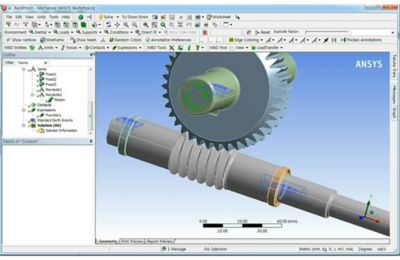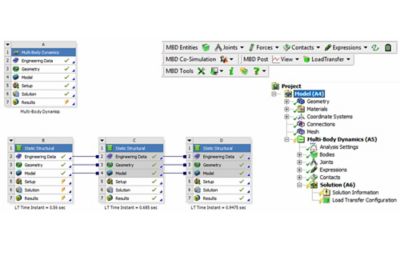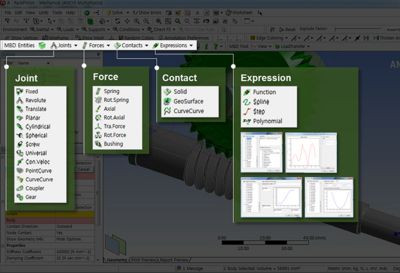-
-
Accédez au logiciel étudiant gratuit
Ansys donne les moyens à la prochaine génération d'ingénieurs
Les étudiants ont accès gratuitement à un logiciel de simulation de classe mondiale.
-
Connectez-vous avec Ansys maintenant !
Concevez votre avenir
Connectez-vous à Ansys pour découvrir comment la simulation peut alimenter votre prochaine percée.
Pays et régions
Espace client
Support
Communautés partenaires
Contacter le service commercial
Pour les États-Unis et le Canada
S'inscrire
Essais gratuits
Produits & Services
Apprendre
À propos d'Ansys
Back
Produits & Services
Back
Apprendre
Ansys donne les moyens à la prochaine génération d'ingénieurs
Les étudiants ont accès gratuitement à un logiciel de simulation de classe mondiale.
Back
À propos d'Ansys
Concevez votre avenir
Connectez-vous à Ansys pour découvrir comment la simulation peut alimenter votre prochaine percée.
Espace client
Support
Communautés partenaires
Contacter le service commercial
Pour les États-Unis et le Canada
S'inscrire
Essais gratuits
ANSYS BLOG
November 12, 2018
Predicting Component Loads Using Third Party Multibody Dynamics Software for Ansys
Ansys is a great tool when you know the loads to input into your structural analysis.
However, these loads are not always easy to find. This is especially true when simulating a moving assembly that operates in a dynamic environment.
In such cases it’s helpful to use multibody dynamics (MBD) software — like RecurDyn or MBD for Ansys. Both software options are from FunctionBay. They help engineers determine the loads each component experiences while in a moving assembly.
FunctionBay gives engineers a way to create MBD simulations within the Ansys user interface.
What sets MBD for Ansys apart is that this third-party software offers a way to determine dynamic loads within the Ansys user interface (UI).
How to Perform MBD Simulations in the Ansys Platform
FunctionBay’s MBD software comes in a few flavors.
First, there is RecurDyn — FunctionBay’s flagship MBD software. RecurDyn can solve complex MBD problems, but these assessments are done in a standalone UI.
MBD for Ansys is integrated into Ansys Workbench.
FunctionBay understands that it is convenient to work in a unified UI. To that end, it offers MBD for Ansys.
MBD for Ansys provides engineers a way to perform dynamic simulations and calculate component loads within the Ansys platform. Users can then input this load data into structural simulations — whether as a maximum load or a load history — without changing their software environment or learning the RecurDyn UI.
The data calculated from MBD for Ansys can also be reviewed on a system level. Additionally, the model created in MBD for Ansys can be exported into RecurDyn for a more in-depth analysis.
Another MBD software offered by FunctionBay is the MBD for Ansys Modeler app. This app can set up MBD simulations within the Ansys platform. However, the app doesn’t come packaged with a solver. To solve the MBD simulation, you must use MBD for Ansys. This set up allows for multiple users to work on multiple projects with one MBD for Ansys license.
How to Set Up an MBD Simulation in Ansys
To perform MBD simulations in the Ansys platform, users first import their computer-aided design (CAD) files into the software. MBD for Ansys supports geometry from both Ansys DesignModeler and Ansys SpaceClaim. Once the geometry is imported, the MBD software calculates the mass properties of all components.
The MBD for Ansys user interface
From here, the user creates joints that define the possible movements within the geometry. Users can also define pivots, springs, contacts and more.
Next, users define forces and torques that will act on the system. These forces and torques can be defined to ramp up, ramp down, stop at a certain point or remain constant.
From here, the user runs the MBD simulation and visualizes the results. This data can be reviewed, animated or transferred into static structural simulations within Ansys Mechanical.
FunctionBay’s MBD for Ansys will maintain the association of the body’s geometry regardless of its orientation in the dynamic simulation.
Inputs into MBD for Ansys can all be parameterized. This way, it’s easy to see how design choices or various forces and torques affect the results. The results from the parameterization study can be graphed or used as load cases for structural simulations.
Moving assemblies from FunctionBay’s MBD for Ansys can also be transferred into its standalone RecurDyn multibody dynamics software. This will give users access to a larger library of dynamic movements. For instance, RecurDyn can simulate sub-assemblies such as belts, chains, gears and tracks. It can also assess the movement of paper, flexible media transport modules and tires.
To find out how to input the results from dynamic simulations into structural simulations, look up FunctionBay’s MBD for Ansys or try out its MBD for Ansys Modeler app.