-
-
학생용 무료 소프트웨어에 액세스하기
차세대 엔지니어에게 힘을 실어주는 Ansys
학생들은 세계적 수준의 시뮬레이션 소프트웨어를 무료로 이용할 수 있습니다.
-
지금 바로 Ansys에 연결하십시오!
미래를 설계하기
시뮬레이션이 다음 혁신을 어떻게 지원할 수 있는지 알아보려면 Ansys와 연결하십시오.
국가
무료 트라이얼
제품 및 서비스
학습하기
회사 정보
Back
제품 및 서비스
ANSYS BLOG
September 11, 2023
Ansys Zemax OpticStudio 2023 R2: Exceeding Expectations for Optics Design
Discover exciting new enhancements to our industry-leading optical design software
Innovative and emerging technologies such as freeforms, diffractive optics, and metalenses are pushing the boundaries of optical design in next-generation imaging systems. These new technologies enable smaller, higher-performance devices, but pose significant challenges in manufacturing. Fortunately, Ansys helps you understand and stay ahead of these challenges with Ansys Zemax OpticStudio. The OpticStudio team is excited to share the latest capabilities in our 2023 R2 release that support multiscale, multiphysics simulation — saving you time and money in bringing your products to market faster.
What’s topping the list of cool things in store for Ansys Zemax OpticStudio 2023 R2? Read on to learn more!
In Focus: Ansys Zemax OpticStudio
As far as changes go, OpticStudio extends its capabilities to help you organize your projects, access licenses, or take our industry-leading software for a test drive. There are also some exciting new Ansys Zemax OpticStudio Structural, Thermal, Analysis, and Results (STAR) capability enhancements available in the Enterprise edition.
With the introduction of a new file management tool, the Project Directory Wizard, you can customize your settings for the Project Directory feature and step up your organizational game. This feature enables you to select specific files to copy to the project directory, as well as files to be loaded from the Zemax root folder. It also enables you to import additional project related files that are not part of a ZMX or ZOS file, such as an XLSX file.

Ansys Zemax OpticStudio Project Directory Wizard
Also new to OpticStudio is the Optics Launcher, providing a helpful access point for all your Ansys Optics applications. Now it’s easier to see all the projects and files you’re working on, set up links to Ansys licenses, and access our Application Gallery, which offers a vast array of examples of simulation projects to help get you started quickly and easily. Through the Optics Launcher, you can directly access all the various software tools you need to investigate the design workflow for a specific application (say, an AR/VR headset) described within the Application Gallery.
What if you don’t have a license for one of the Ansys Optics products involved in the workflow you want to investigate? With the Optics Launcher, you can take advantage of a self-service free trial to any of the products within the Ansys Optics suite. This free self-service trial gives you automatic 30-day access to Ansys Optics software solutions, from Ansys Lumerical to Ansys Speos and other Ansys Zemax products.

The new OpticStudio Optics Launcher
OpticStudio Structural, Thermal Analysis and Results (STAR) Capability Enhancements
Enhancements abound in OpticStudio, but there is a definite “STAR” in this show. Check out the new OpticStudio STAR capabilities for structural, thermal, and optical performance (STOP) analysis (Enterprise edition only), including:
- The Component RBMs Tool, which enables you to insert coordinate breaks into the Lens Data Editor based on component-level rigid-body motion (RBM) with just a few clicks.
- An FEA Symmetry Tool, which can significantly speed up the overall STOP workflow in cases in which symmetrical assumptions can be used in a finite element analysis (FEA) simulation. Using the tool, FEA datasets can be mirrored or rotated to completely cover the optical surface before loading into OpticStudio.
- Early access to Direct Index Fitting API commands, which facilitate loading refractive index datasets directly into the OpticStudio STAR capability. This expands the types of workflows that OpticStudio can support, e.g., aero-optics analysis.

In Focus: Ansys Zemax OpticsBuilder
If you’re familiar with the Fold Mirror tool in OpticStudio, you may already know that it enables you to simulate your environment and place fold mirrors to fit optical products within tight space constraints. Now, with the Ansys 2023 R2 release, you can undo and edit fold mirrors easily and take advantage of greater placement flexibility within a given optical layout to further optimize your optical designs.
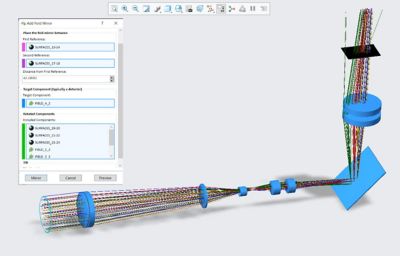
On top of these great features, Ansys Zemax OpticsBuilder now supports PTC Creo 8 and PTC Creo 9 computer-aided design (CAD) software, so you can stay up to date with the current releases of PTC Creo Parametric while still utilizing the OpticsBuilder add-in — extending even more great capabilities to you, on your terms.
For optical designs of consumer electronics devices to space telescopes and beyond, the Ansys Zemax 2023 R2 release delivers all the capabilities you need to advance your optical designs. Learn more about them in our on demand webinar: "Ansys 2023 R2 Release: Ansys Zemax What’s New."