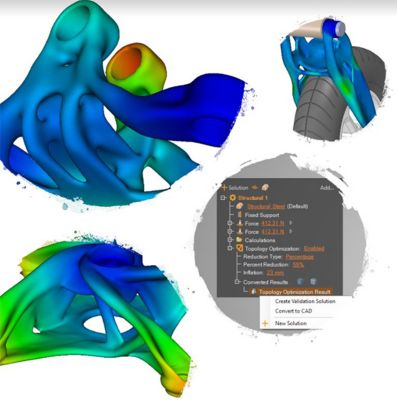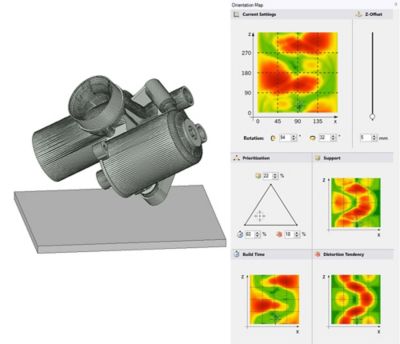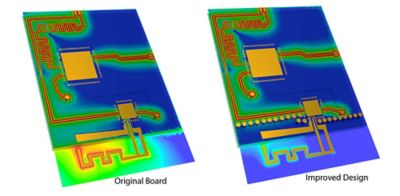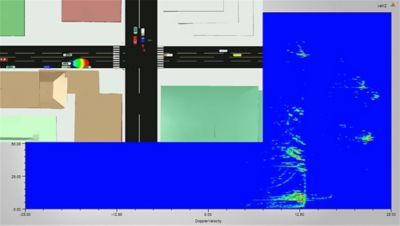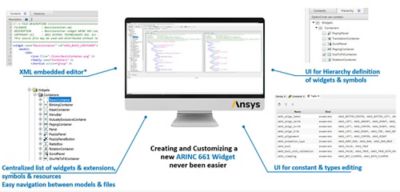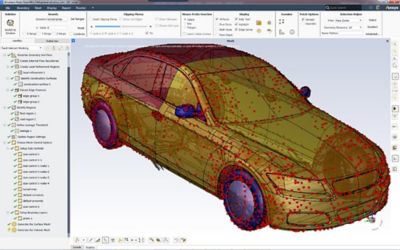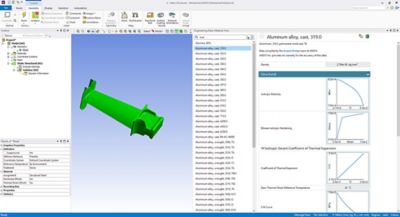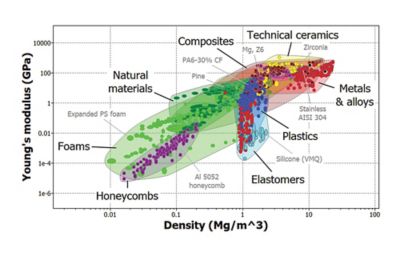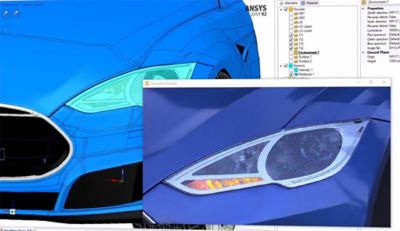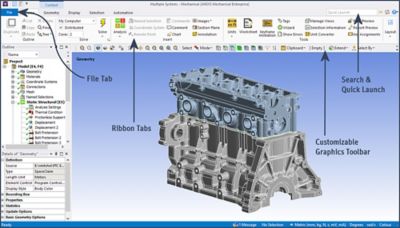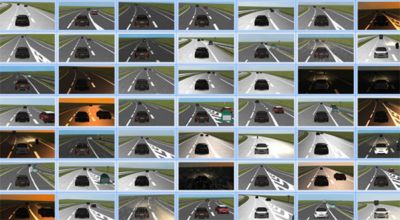-
-
Kostenlose Software für Studierende
Ansys unterstützt die nächste Generation von Ingenieur*innen
Studenten erhalten kostenlosen Zugang zu erstklassiger Simulationssoftware.
-
Verbinden Sie sich jetzt mit Ansys!
Gestalten Sie Ihre Zukunft
Stellen Sie eine Verbindung mit Ansys her, um zu erfahren, wie Simulation Ihren nächsten Durchbruch vorantreiben kann.
Länder und Regionen
Kostenlose Demoversionen
Produkte & Dienstleistungen
Lernportal
Über das Unternehmen
Back
Produkte & Dienstleistungen
Back
Lernportal
Ansys unterstützt die nächste Generation von Ingenieur*innen
Studenten erhalten kostenlosen Zugang zu erstklassiger Simulationssoftware.
Back
Über das Unternehmen
Gestalten Sie Ihre Zukunft
Stellen Sie eine Verbindung mit Ansys her, um zu erfahren, wie Simulation Ihren nächsten Durchbruch vorantreiben kann.
Kostenlose Demoversionen
ANSYS BLOG
June 4, 2019
Industry experts need to leverage digital technologies to help accelerate products to market and reduce the cost of design and manufacturing.
The Ansys 2019 R2 release delivers tools and capabilities that hasten digital transformation and strengthen/extend the digital thread — the framework that enables communication, collaboration and data flow. These tools and capabilities include redesigned interfaces, faster meshing, enhanced workflows and quick and easy access to materials data.
With this release, Ansys Pervasive Engineering Simulation continues to accelerate, streamline and simplify product development processes from ideation and design to manufacturing and operations.
Click Below to Read Product and Industry-Specific Highlights for Ansys 2019 R2
- 3D Design: Streamline Design and Simulation Processes
- Additive Manufacturing: Optimize Print Orientations and Supports
- Electromagnetics: Design for 5G, Autonomous and Electrification
- Embedded Software: Streamline Certification, Qualification and ARINC 661 UI Creation
- Fluids: Wrap a Mesh Around Complex Geometry to Simplify Pre-Processing
- Materials: Find and Select Materials Data for Simulation
- Optical: Optimize Optical Designs within a New Standalone Multiphysics Environment
- Structures: Customize User Interfaces
- Systems: Hear Designs Before They are Built and Then Test Them in Driving Simulations
The 2019 R2 release of Ansys Discovery Live streamlines and expands the range of applications for conceptual design and real-time simulation. For example, users can easily perform electrical conduction, coupled multiphysics and thermal stress simulations within Discovery Live.
Discovery Live is also able to resurface topology-optimized geometry and convert it into surface-based computer-aided design (CAD) geometry for use in downstream tools. Users no longer need to convert geometry manually, which streamlines the product development process.
Resurface topology-optimized geometry and convert it into surfaced-based CAD geometry.
Ansys Discovery SpaceClaim includes improvements that help engineers prepare geometry, such as a new add-in to quickly modify large assemblies.
And, Ansys Discovery AIM now includes a sharing tab that can be used to create and visualize shared topology or conformal meshes.
To learn of more improvements to the Discovery line of products, read: Next-Generation Pervasive Engineering Simulation — Ansys 2019 R1. Or, go back to the top to read more product and industry-specific highlights in this Ansys 2019 R2 blog.
Additive manufacturing users will benefit from the integration of Ansys Additive Prep into SpaceClaim. It will streamline the user’s ability to prepare a part for 3D printing by optimizing its print orientation and support structures.
For instance, new heat maps provide fast feedback on additive manufactured parts’ optimal supports/orientations, likely distortions and approximate build times. Additive Print offers new support-generation tools that are fast and easy to use.
ANSYS Additive Prep's heat map helps engineers optimize part orientation for additive manufacturing.
Another improvement in Ansys 2019 R2 is Ansys Additive Print’s ability to handle STL files for part and support geometry.
To learn of other improvements to Ansys additive manufacturing technologies, read: Next-Generation Pervasive Engineering Simulation — Ansys 2019 R1. Or, go back to the top to read more product and industry-specific highlights in this Ansys 2019 R2 blog.
The latest release of Ansys’ electromagnetics simulation tools focuses on improvements and new simulation capabilities that help engineers design products for 5G, autonomous and electrification technologies.
A radiofrequency (RF) desense analysis of a wireless communication device
For example, the integration of EMIT into the Ansys HFSS workflow enables the simulation of radiofrequency (RF) desense. Desense occurs when unintended radiation from a device’s high-speed circuitry decreases the sensitivity, or desensitizes, a wireless system. This is a major challenge encountered by engineers designing smartphones, tablets and wireless products, including antennas, RF transceivers, digital data sources and sensors.
The RF desense solution leverages the HFSS 3D solution and combines it with EMIT's built-in libraries of RF components and radios. Users will benefit from EMIT's detailed diagnostic visualization tool that integrate into a complete workflow for simulating and mitigating desense in wireless electronic devices.
The release also adds accelerated Doppler processing to Ansys HFSS SBR+. This new feature speeds up simulation time by more than 100X for long-, medium- and short-range pulse-Doppler and chirp-sequence frequency-modulated continuous-wave radars. Engineers can use these enhanced simulation capabilities to design and analyze radars used in advanced driver-assistance systems (ADAS), autonomous vehicles and other near-field radar systems.
Accelerated Doppler processing helps engineers create radar systems for ADAS and autonomous vehicles.
Other Ansys 2019 R2 improvements to HFSS include:
- TAU flex meshing, which generates meshes faster and more reliably
- HFSS fast mode, which automates simulation setup
- HFSS 3D component model library from Modelithics, Inc., which delivers accurate insight into component-to-component electromagnetic (EM) field interactions and coupling
- Ansys Cloud integration, which improves simulation throughput
For more on how Ansys 2019 R2 improves the design of 5G, autonomous and electrification technologies, read: Next-Generation Pervasive Engineering Simulation — Ansys 2019 R1. Or, go back to the top to read more product and industry-specific highlights in this Ansys 2019 R2 blog.
The Ansys 2019 R2 release of Ansys SCADE Test and Ansys SCADE Suite helps engineers avoid expensive and time-consuming reviews and verification processes.
The software streamlines the qualification and certification of embedded software for these standards:
- DO-178C/DO-330 TQL-5
- DO-178B
- ISO 26262 TCL3
- IEC 61508 T2
- EN 50128 T2
SCADE Test’s unique model-to-code coverage feature divides the testing effort based on structural coverage achievement. Users only need one execution, one acquisition, one level of justification and one review to get the job done. The software is also 10X faster than previous versions.
ANSYS SCADE Solutions for ARINC 661 offers a new user interface (UI) to streamline the creation of widgets and graphical servers.
Ansys SCADE Solutions for ARINC 661 also offers a new user interface (UI) that streamlines the creation of widgets and graphical servers by up to 40%.
To learn about more SCADE improvements, read: Next-Generation Pervasive Engineering Simulation — Ansys 2019 R1. Or, go back to the top to read more product and industry-specific highlights in this Ansys 2019 R2 blog.
The latest release of Ansys Fluent includes a new task-based, fault-tolerant workflow that simplifies computational fluid dynamics (CFD) simulation setup. This workflow creates a layer of mesh that covers surface imperfections and complex geometries. This mesh wrapper enables engineers to quickly mesh dirty geometry with minimal training.
Fluent's new fault-tolerant workflow simplifies CFD analysis of imperfect CAD models. Courtesy of Technical University of Munich (TUM).
This new Fluent workflow will be a particular boon for the automotive industry because it is difficult to manually clean up a car’s geometry when conducting exterior aerodynamic studies. Instead of spending days or weeks simplifying the geometry to perform this study, engineers can now use the task-based, fault-tolerant workflow to wrap a mesh around the geometry in a few hours.
To learn more about Fluent’s ability to wrap meshes around complex geometry, read: Next-Generation Pervasive Engineering Simulation — Ansys 2019 R1. Or, go back to the top to read more product and industry-specific highlights in this Ansys 2019 R2 blog.
The Ansys GRANTA Materials Data for Simulation dataset is now embedded within the Ansys 2019 R2 release of Ansys Mechanical. The dataset offers engineers easy access to data for 600-plus materials that are needed to perform structural analysis.
Engineers can access data from GRANTA Materials Data for Simulation within ANSYS Mechanical.
By embedding this dataset into Mechanical, engineers will spend less time researching and converting materials data and spending more time simulating.
ANSYS CES Selector enables engineers to optimize the material selections for their designs.
This release also facilitates engineers’ ability to add Ansys CES Selector into their simulation portfolio. CES Selector helps engineers determine the best materials for their designs.
For more on CES Selector or GRANTA Materials Data for Simulation, read: Next-Generation Pervasive Engineering Simulation — Ansys 2019 R1. Or, go back to the top to read more product and industry-specific highlights in this Ansys 2019 R2 blog.
The Ansys 2019 R2 release of Ansys Speos offers engineers the ability to use graphics processing units (GPUs) to quickly produce optical simulations within a new standalone multiphysics environment.
The standalone environment will enable engineers to access Speos technology without the need for third-party CAD software integration. As a result, this new environment and its GPU processing will streamline workflows and optimize productivity.
ANSYS Speos is now available in a CAD-agnostic standalone multiphysics environment.
Speos also offers engineers innovative tools for light guide design and access to high-performance computing (HPC) technology.
Additionally, the software improves the collaboration between industrial partners thanks to a proprietary encryption format that embeds optical properties while securing intellectual property (IP).
To learn how Speos is improving the design of lidar and vehicle sensors for autonomous vehicle applications, read: Next-Generation Pervasive Engineering Simulation — Ansys 2019 R1. Or, go back to the top to read more product and industry-specific highlights in this Ansys 2019 R2 blog.
In addition to the integration of the GRANTA Materials Data for Simulation dataset, Ansys 2019 R2 also introduces a new UI for Ansys Mechanical. This new UI will improve productivity and simplify customization.
The new ANSYS Mechanical interface features a variety of usability enhancements.
For instance, some Mechanical UI improvements include:
- A search-and-launch tool to instantly find and execute commands
- A workflow to create customizable keyboard shortcuts and window layouts
- The ability to add in ACT (Ansys customization toolkit) scripts with a few clicks
Mechanical’s new UI also offers engineers enhanced layouts and icons, like popup controls, to reduce mouse travel and speed up model setup.
Finally, this Mechanical release includes:
- New topology optimization based on level-set methods
- Improved meshing features to create high-quality hexahedral (hex) meshes of complex geometries
- New techniques to automatically connect parts in large shell-based structures
To learn more about the Ansys 2019 R2 release of Mechanical, read: Next-Generation Pervasive Engineering Simulation — Ansys 2019 R1. Or, go back to the top to read more product and industry-specific highlights in this Ansys 2019 R2 blog.
Ansys 2019 R2 introduces a new software option, Ansys VRXPERIENCE Sound. This software enables engineers to simulate the sound that would be produced by their as-manufactured designs. This information can help engineers optimize their designs for sound and/or perceived quality.
Engineers can use ANSYS Maxwell and ANSYS Mechanical to assess the electronics and structural behavior of the design. VRXPERIENCE Sound can then take that data and synthesize how the design will sound if it were in the real world.
For instance, VRXPERIENCE Sound can be used to limit the buzzing from an electric vehicle’s powertrain system. The software can also connect to Mechanical, so engineers can listen to their simulations and modify designs accordingly.
Finally, Ansys 2019 R2 introduces Ansys VRXPERIENCE Driving Simulator powered by SCANeR™, a new solution for performing closed-loop testing of ADAS and autonomous driving systems. The tool enables engineers to virtually test scenarios by connecting with Ansys VRXPERIENCE HeadLamp, Ansys VRXPERIENCE Sensors and Ansys VRXPERIENCE HMI. This workflow will help engineers reduce physical testing and reduce time to market.
Closed-loop simulations created within ANSYS VRXPERIENCE Driving Simulator powered by SCANeR™
Other systems simulation improvements in Ansys 2019 R2, include:
- Fault modes, effects and diagnostic analysis (FMEDA) support for semiconductors within Ansys medini analyze
- Configuration management simplification within Ansys medini analyze
- Modelica component editing within Ansys Twin Builder
- Reduced-order model (ROM) builder support for unlimited outputs and single-value decomposition (SVD) within Ansys Twin Builder
- Speos GPU image rendering integration within Ansys VRXPERIENCE
To learn more about Ansys systems software, read: Next-Generation Pervasive Engineering Simulation — Ansys 2019 R1. Or, go back to the top to read more product and industry-specific highlights in this Ansys 2019 R2 blog.