-
-
Kostenlose Software für Studierende
Ansys unterstützt die nächste Generation von Ingenieur*innen
Studenten erhalten kostenlosen Zugang zu erstklassiger Simulationssoftware.
-
Verbinden Sie sich jetzt mit Ansys!
Gestalten Sie Ihre Zukunft
Stellen Sie eine Verbindung mit Ansys her, um zu erfahren, wie Simulation Ihren nächsten Durchbruch vorantreiben kann.
Länder und Regionen
Kostenlose Demoversionen
Produkte & Dienstleistungen
Lernportal
Über das Unternehmen
Back
Produkte & Dienstleistungen
Back
Lernportal
Ansys unterstützt die nächste Generation von Ingenieur*innen
Studenten erhalten kostenlosen Zugang zu erstklassiger Simulationssoftware.
Back
Über das Unternehmen
Gestalten Sie Ihre Zukunft
Stellen Sie eine Verbindung mit Ansys her, um zu erfahren, wie Simulation Ihren nächsten Durchbruch vorantreiben kann.
Kostenlose Demoversionen
ANSYS BLOG
October 10, 2023
Fluent Aero Workspace: Tailor-Made Aerodynamics GUI
Computational fluid dynamics (CFD) simulations have been and continue to be widely used by the aerospace industry to supplement wind tunnel and flight tests. They significantly reduce the cost and time of designing and analyzing aircraft. Although powerful, CFD tools can be complex, difficult to learn, and challenging to use effectively. In order to achieve reliable results, in-house best practices are created across several phases of the CFD process — from computer-aided design preparation and simulation to post-processing — using a wide variety of verification and validation cases. These best practices are then incorporated inside automated workflows to enhance productivity and market readiness.
This effort is considerable and not easily accessible to startups or small-sized companies. Moreover, as development of CFD technology continues, users who previously developed their own in-house best practices or workflows are no longer able to easily adopt new features or enhancements without going through high-level CFD training to become proficient with the new technology, and subsequently must reverify, revalidate or update their automated workflow.
To alleviate these challenges faced by the industry, Ansys has created Ansys Fluent Aero — an external aerodynamic project workspace targeted at the aerospace industry. Fluent Aero allows the user to automatically organize and explore a wide range of configurations and conditions (e.g., wind tunnel, natural flight, high altitude, etc.), using built-in, condition-dependent best practices to enhance accuracy and significantly reduce the amount of effort spent to create, maintain, and continuously update in-house CFD best practices and workflows.
Results of a mesh adaption study in Fluent Aero using six combined Hessian indicator adaption cycles that show successive mesh refinement improvements to capture the wake.
What is Fluent Aero?
Fluent Aero is a workspace that enables aerospace engineers to easily explore the aerodynamic performance of an aircraft under a wide range of flight regimes, without the additional general-purpose tools of the Fluent solver that aren’t typically useful for this type of study. This allows engineers to focus solely on their application without any additional capabilities or features that are unnecessary to their simulation, modeling, or results.
The workspace is subdivided into distinct views that guide the user through the creation of a matrix of conditions or design points, in which single and multiple parameters such as AoA, Mach, Reynolds, altitude, etc., can vary.
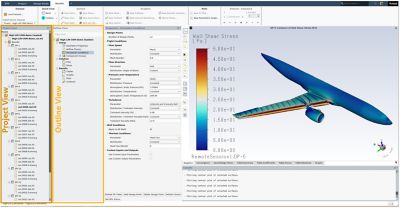
Fluent Aero user interface showing the Project View, Outline View, and Graphics panel
The main views within the Fluent Aero workspace include:
- Project View, a project file organization that provides a clear project-based interface to create, manage, and interact with parametric CFD studies called Simulations in Fluent Aero. For example, if you would like to study multiple aircraft configurations (geometries), each configuration can be stored in a separate Simulation folder. Within each simulation you can create Design Points, with each representing a different freestream flight condition. Having these Design Points appear directly inside the Fluent Aero workspace enables the user to quickly interact with, load, or add notes to these files without having to manually navigate via the user’s operating system.
- Outline View presents Fluent Aero’s guided step-by-step workflow. It provides a simple and cohesive procedure to explore a wide range of conditions. The workspace exposes and uses the most relevant models, solvers, and convergence settings of the Fluent solver that have been calibrated specifically for external aerodynamics problems. These sculpted settings are organized into relevant steps to guide the user in obtaining reliable CFD results.
- Geometric Properties automatically recognizes the type of domain of your mesh (farfield or wind tunnel) and imposes the correct type of boundary conditions associated with the domain type. Geometric properties are also defined to compute the aerodynamic coefficients of an aircraft.
- Airflow Physics shows the most relevant turbulence RANS models and air mixture properties to represent the atmospheres of Earth and Mars. Automatic selection of advanced energy equations and chemical reactions can be enabled to conduct high-speed simulations.
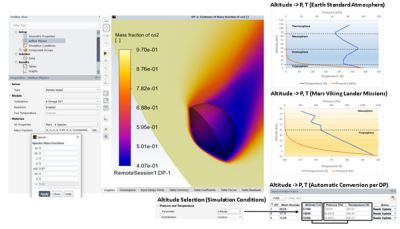
Fluent Aero can automate the setup of pressure and temperature condition based on the atmospheres of Earth and Mars and select the correct species to use for air.
- Simulation Conditions defines the condition or design point matrix the user wishes to explore. The matrix could be a flight path, wind tunnel conditions, flight envelop, etc. Mach, Reynolds, and altitude properties are supported, thus removing the need to convert these values to static or total properties.
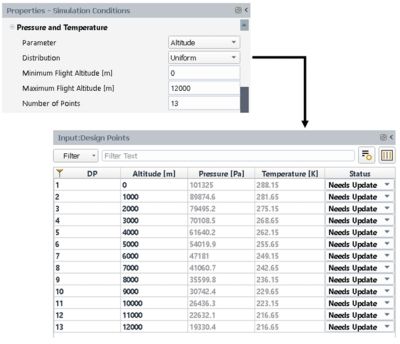
Using the Simulation Conditions panel, Fluent Aero can quickly generate a matrix of Design Points, enabling users to quickly simulate a range of conditions. In this image, a user generated 13 Design Points using a uniform sweep of flight altitudes.
- Component Groups organizes the aircraft geometry into component groups to enhance the setup of specific conditions (such as engine exhaust or intake) and post-processing.
- Solve offers built-in convergence settings that are suitable for simple cases (Default), such as a cruise configuration, or for more complex cases (Robust), such as a high-lift configuration. An advanced user can select Custom and modify the most relevant and common convergence settings of Fluent if the above two options are not adequate. Convergence criteria are used to control simulation time. Monitors of residuals and aerodynamic coefficients are automatically provided to assess convergence.
- Results explores all solutions of the condition matrix. Aerodynamic coefficients, forces, and moments are provided for each condition in Tables. Parametric plots of aerodynamic coefficients and comparison to reference data such as experimental data can be created in Graphs and Plots. The user can use Contours to visualize the airflow around the aircraft and its components and automatically output figures for all Design Points.
The project file organization provided by the Project View, the focused step-by-step workflow provided by the Outline View, and the tuned settings for external aerodynamics help engineers complete their CFD simulations more efficiently, enabling them to spend more time on their engineering goals.
How Can I Access the Fluent Aero Workspace?
The Fluent Aero workspace is available within the Fluent Launcher with an Enterprise license. Simply launch your Fluent software, select Enterprise, then select Aero. Click Start to launch the Fluent Aero workspace.

Watch our on-demand webinar “Ansys 2023 R2: Ansys Fluent Aerospace What’s New" to learn more.