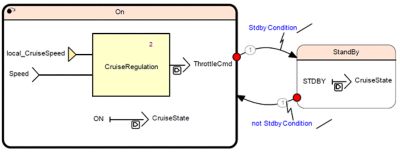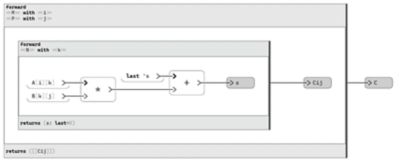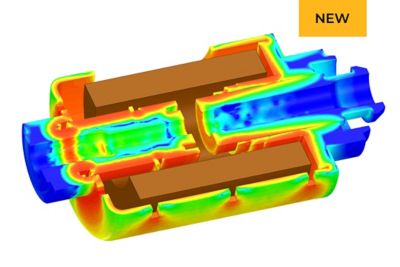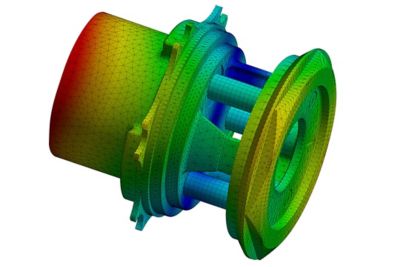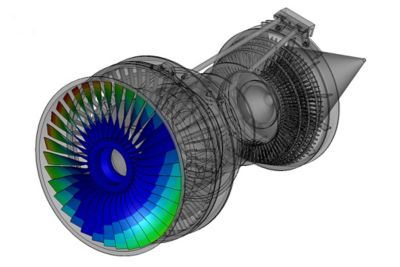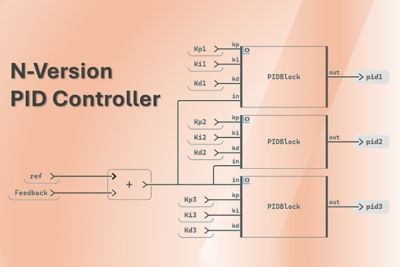Ansys SCADE Student - Free Software Download
Ansys SCADE Student is a free version of the model-based solution for the development of safe embedded applicative software. Two generations are available:
- Ansys SCADE is the reference for safety-critical embedded software, used in aerospace and defense, rail, automotive and industrial equipment. This Integrated Development Environment (IDE) can design, simulate, and debug models, and generate embedded code.
- Ansys Scade One is the successor to SCADE, which it extends with many new features. Ansys SCADE Student will eventually be retired. This new Integrated Development Environment (IDE) offers capabilities to design, simulate and debug models, and generate embedded code. It allows exporting models as FMUs, for co-simulation in an external simulation environment.
Terms of Use: Free student downloads are for educational use only and may only be used for self-learning, student instruction, student projects, and student demonstrations.