-
-
Access Free Student Software
Ansys empowers the next generation of engineers
Students get free access to world-class simulation software.
-
Connect with Ansys Now!
Design your future
Connect with Ansys to explore how simulation can power your next breakthrough.
Countries & Regions
Free Trials
Products & Services
Learn
About
Back
Products & Services
Back
Learn
Ansys empowers the next generation of engineers
Students get free access to world-class simulation software.
Back
About
Design your future
Connect with Ansys to explore how simulation can power your next breakthrough.
Free Trials
ANSYS BLOG
June 23, 2022
APDL: The Language of Simulation
Simulation modeling accounts for a variety of situation-specific information to recreate real-world circumstances to the tiniest detail. In most cases, when a user needs to customize the simulation process to perform a task that is not part of a model’s standard setup procedures, they can use APDL.
We caught up with Harish Radhakrishnan, a lead product manager at Ansys who focuses on Ansys Mechanical and APDL. Harish has a doctorate in mechanical engineering and has been with Ansys for 11 years. He is the perfect person to provide us with some APDL answers and a look under the hood of Ansys Mechanical. Here are some of the most frequently asked questions about APDL, with answers from Harish.

Harish Radhakrishnan
What is APDL?
Ansys Parametric Design Language (APDL) is a powerful structured scripting language used to interact with the Ansys Mechanical solver. Mechanical APDL (MAPDL), a finite element analysis program, is driven by APDL. APDL and MAPDL can be used for many tasks, ranging from creating geometries for analysis to setting up sophisticated solver settings for highly complex analyses. Ansys was the first commercial simulation tool provider to offer users a versatile programming language to create parametric models for systemic analyses.
APDL has been around since the 1980s, initially developed by John Swanson to replace punch card instructions in mainframe computers with a simpler, easy-to-use language for personal computers. While APDL was the standard method of setting up models for many years, it required engineers to be trained on the myriad commands available and was enhanced with a more intuitive graphical user interface (GUI) in the early 2000s. Today, APDL is primarily used to fine-tune settings in very complex simulations, where the desired interactions fall outside the scope of the standard GUI.
When and where is APDL used?
Today, APDL commands continue to be highly popular, enabling users to customize their setup of the model or perform sophisticated post-processing operations in Ansys Mechanical. By inserting a specific sequence of APDL instructions, users can augment the GUI’s functionality for tasks such as:
- Changing settings
- Customizing and automating workflows
- Developing vertical applications for industry-specific problems
- Complex math operations
- Custom post processing
What are the benefits of using APDL?
APDL provides users with a foundation for many sophisticated simulation features. Especially for users who are comfortable working in code, APDL is a fast, efficient way to directly type in the command or function they need executed.
How is APDL different from Workbench?
APDL is a language that lets you add specific information into a solver, whereas Ansys Workbench is a platform that lets you coordinate and manage information between solvers and across projects. For those wanting to learn the Workbench version of Ansys Mechanical, I would recommend the “Ansys Mechanical Getting Started” training course.
What is pyMAPDL and how does it differ from APDL?
APDL is akin to procedure coding languages like FORTRAN. This means that any script users develop must be self-contained and can only be used to interact with the Mechanical solver. As users want to develop more complex workflows or utilize functions and libraries from others in their organization or simulation community, a more flexible coding language is needed.
To enable APDL to be used with more modern object-oriented programs like Python, Ansys recently developed pyMAPDL. This wrapper enables users to use Python to setup, solve, and post-process their simulation models. Python has a rich, yet simple, readable code with a vast ecosystem of libraries for data processing and advanced math operations that make the Mechanical solver accessible to emerging technologies like machine learning. This lets the user develop very complex workflows for a variety of situations. Learn more about PyAnsys here.
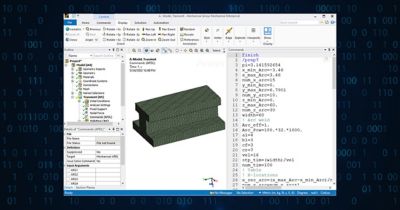
How can I access APDL?
When you buy any Ansys Mechanical license (Pro, Premium, or Enterprise), you get access to APDL language. No other license is necessary.
Where can I find APDL commands?
The full list of more than 1,500 APDL commands is available at the Ansys Learning Hub. These can be accessed after creating an Ansys Learning Hub account.
How can I apply load in APDL?
For specific instructions on topics such as how to apply distributed load and how to select element type with APDL, check out the Ansys Help Center.
Is APDL the only way I can interact with the Ansys Mechanical solver?
No. Ansys Mechanical is primarily accessed through a standard graphical user interface (GUI). APDL is considered a supplement to this interface and can give users insight into how the application is used for specific tasks.
Do I need to learn APDL?
The GUI for Ansys Mechanical is very comprehensive and intuitive for most simulations. But if you need to create highly customized models, it would be beneficial to learn some APDL commands.
Where can I learn APDL?
Ansys offers an introductory course for new users, or experienced Ansys Mechanical users, to learn the Ansys Mechanical APDL user interface. Upon completion of the “Introduction to Ansys Mechanical APDL,” users will have the knowledge to efficiently set up, solve, and postprocess virtually any type of analysis. Or, to quickly find the right APDL command for your needs, download the Ansys Parametric Design Language Guide.