-
-
Software gratuito per studenti
Ansys potenzia la nuova generazione di ingegneri
Gli studenti hanno accesso gratuito a software di simulazione di livello mondiale.
-
Connettiti subito con Ansys!
Progetta il tuo futuro
Connettiti a Ansys per scoprire come la simulazione può potenziare la tua prossima innovazione.
Paesi e regioni
Customer Center
Supporto
Partner Community
Contatta l'ufficio vendite
Per Stati Uniti e Canada
Accedi
Prove Gratuite
Prodotti & Servizi
Scopri
Chi Siamo
Back
Prodotti & Servizi
Back
Scopri
Ansys potenzia la nuova generazione di ingegneri
Gli studenti hanno accesso gratuito a software di simulazione di livello mondiale.
Back
Chi Siamo
Progetta il tuo futuro
Connettiti a Ansys per scoprire come la simulazione può potenziare la tua prossima innovazione.
Customer Center
Supporto
Partner Community
Contatta l'ufficio vendite
Per Stati Uniti e Canada
Accedi
Prove Gratuite
ANSYS BLOG
August 17, 2022
Head-Up Display Design: How OpticStudio and Speos can Help you
The head-up display (HUD) market is one of the fast-growing categories in automotive technology. Originally developed for military aviation, HUDs are now used in automobiles, commercial aircraft, and other applications.
A HUD is any transparent display that projects important vehicle and navigation data onto the windshield and into the driver's field of vision. Projecting warning messages directly into the driver's line of sight shortens reaction time because the eyes do not have to focus from far to close range as often. With Ansys OpticStudio and Ansys Speos, optical designers can efficiently design and easily simulate the performance of their HUD system, decreasing the time to market and ensuring that the system performance meets required standards.

Steps to Design a HUD in OpticStudio
From Virtual Image to Display
In sequential mode, the parameters for the optical elements, field of view, eye box, and the HUD position can be defined and optical performance can be optimized. The design starts backward in sequential mode. Why? Because starting the simulation from the virtual image seen by the driver is convenient. The STOP surface can then be placed at the front of the system where the eye box is located. A rectangular aperture is placed on the STOP surface to describe the constraints on eye position.
From Display to Virtual Image
Next, the system will be reversed in sequential mode. This enables you to evaluate the “true” performance from the display to the virtual image that is in the forward direction.
Afterward, the system will be converted to non-sequential (NSC) mode, where optical components are modeled as true three-dimensional objects. The source modeling capabilities of pure NSC mode in OpticStudio are far more comprehensive than sequential mode. This provides a more realistic model where NSC rays can be split and scattered by optical components. A detailed stray light analysis can be performed with OpticStudio in NSC mode. Finally, the simulated image seen by the driver can be visualized for the designed HUD system.
Read the full article to learn more about designing a head-up display in OpticStudio.
Analyze the Performance in Speos
Speos is a great tool to analyze the performance of HUDs. Once the system has been designed in OpticStudio, it can be exported to Speos using a STEP file. The system performance can then be computed using the HUD Optical Analysis (HOA) tool.
(Please note that this feature requires the Speos HUD Design and Analysis add-on and an OpticStudio Premium or Enterprise license.)
HUD Optical Analysis in Speos
HOA enables you to quantify the quality of the virtual image of automotive HUDs. It can compute:
- Virtual image distance, look-down angle, look-over angle, and field of view
- Distortion, smile, trapeze, torsion, magnification, rotation, divergence, etc.
- Ghost
- Field curvature, spot size, and astigmatism
- Specific car manufacturers’ optical metrics definition and acceptance criteria when using plugins
- Warping data to feed pre-distortion image correction. Warping information can also be imported.
Once the CAD file has been imported into Speos, the HOA can be run without defining any sources or materials. The HOA tool is intuitive as each item of the HOA has to be defined in order to run the analysis.

The first step is to define the axes for the HOA. In the OpticStudio design, the Z-axis is the vehicle direction and the Y-axis is the top direction.
Then the setup includes the eye box, the target image, the windshield, the mirrors, and the picture generator unit (PGU). For each item, the user enters criteria that can be read from OpticStudio and selects the relevant objects.
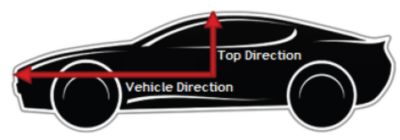
Read the full article to learn more about analyzing your HUD performance in Speos.
Try Ansys optical design and simulation software capabilities for yourself. Request a free trial today.