-
-
Accédez au logiciel étudiant gratuit
Ansys donne les moyens à la prochaine génération d'ingénieurs
Les étudiants ont accès gratuitement à un logiciel de simulation de classe mondiale.
-
Connectez-vous avec Ansys maintenant !
Concevez votre avenir
Connectez-vous à Ansys pour découvrir comment la simulation peut alimenter votre prochaine percée.
Pays et régions
Espace client
Support
Communautés partenaires
Contacter le service commercial
Pour les États-Unis et le Canada
S'inscrire
Essais gratuits
Produits & Services
Apprendre
À propos d'Ansys
Back
Produits & Services
Back
Apprendre
Ansys donne les moyens à la prochaine génération d'ingénieurs
Les étudiants ont accès gratuitement à un logiciel de simulation de classe mondiale.
Back
À propos d'Ansys
Concevez votre avenir
Connectez-vous à Ansys pour découvrir comment la simulation peut alimenter votre prochaine percée.
Espace client
Support
Communautés partenaires
Contacter le service commercial
Pour les États-Unis et le Canada
S'inscrire
Essais gratuits
ANSYS BLOG
January 9, 2024
Exploring the Facets of Stray Light with Simulation
Ansys Optics software helps engineers reduce or eliminate stray light in smartphone camera applications.
It seems like everywhere you look, there’s someone snapping a memorable group photo or perfect selfie with their phones. As the line between traditional and cellphone cameras continues to blur, manufacturers of these handheld devices are pressed to find the best combination of software and hardware to achieve image quality that was previously unthinkable.
Of course, mobile photography has come a long way — so much so that the point-and-shoot cameras we once used on vacation have pretty much been relegated to the past. Today’s top-rated smartphones can deliver near-digital single reflex lens (DSLR) camera performance, leading to sharper image quality.
Smartphone camera systems are essentially a collection of camera components, technologies, and systems. Many have multiple lenses with different focal lengths and characteristics. Common types include wide-angle, ultrawide-angle, telephoto, and macro lenses. Each lens serves a specific purpose, enabling users to capture a variety of shots.
The challenge with these handheld camera applications is that they must be highly performant and subject to many lighting conditions. Whether indoors or out, during the day — subject to sunlight, shade, and shadows; or at night with interference from streetlights, signage, and the light emitted from the headlamps of passing traffic – consumers expect consistent performance.
Harnessing the predictive power of Ansys Optics simulation and design software , smartphone camera systems can be optimized for peak performance, regardless of the environment in which they are designed to perform. Ansys Speos and Ansys Zemax OpticStudio include powerful capabilities for performing stray light analysis to help reduce or eliminate stray light picked up by an optical system's sensor. The two products are designed to interoperate for this purpose with efficiency and ease.
As Light Strays, Image Quality Suffers
One of the biggest considerations of optical system design is stray light. By definition, stray light is unwanted scattered or specular light at the camera sensor, which is unintended in the optical design and degrades the optical performance and image quality of the camera system. It’s also the common cause of reduced image contrast, blurring, and discolored images snapped with smartphone cameras.
There are two types of stray light: ghosts and glare, which is also known as veiling.
- Ghosts are reflections that appear as bright spots in an image when light from a source in and close to the edge of the camera’s field of view experiences two or more unwanted specular reflections between the lenses before falling on the sensor.
- Glare happens when light scatters inside a camera system. Scattering can occur from either optical or optomechanical components in the system, and can be caused by many factors, including optical surface imperfections or because of a flawed system design.
It’s a big issue for manufacturers of handheld devices, who are tasked to identify and eliminate the possibility of stray light that leads to lackluster performance early in the design phase. The trick is to minimize, through analysis and control, the impact of stray light on the optical sensor of a given device. But because the cameras can be used in virtually any environment, their design must account for stray light in many different lighting conditions.
To solve this problem, it’s important to seek ways to identify extraneous critical light source positions, which can be inside or outside the camera’s field of view. The next step is to design methods for remediating the stray light's influence, typically by reconfiguring the lenses in the camera or swapping in new materials that have different optical properties (e.g., high-absorbing or anti-reflection coatings).
Ansys Optics Offers a Different Perspective in a Single Workflow
Ansys Optics software can simulate light behavior and propagation through the digital modeling of optically enabled products like cellphones, which leads to more accurate, robust camera designs. The capabilities of multiple Ansys products enable engineers to identify, understand, analyze, and control the propagation of stray light in a camera system. With OpticStudio, you can run high-precision analysis and design to optimize optical systems, accounting for the impact of thin film coatings on both performance and ghost stray light. It is used to minimize the impact of Fresnel reflections off the smooth optical surfaces, optimize the location of ghost foci, determine the best surfaces to apply antireflection coatings, and more.
Using the new Optical Design Exchange (.odx) format, glare stray light analysis seamlessly transitions to Speos, facilitating smooth data transfer between the two tools. By utilizing the "Export Optical Design to Speos" tool in OpticStudio, designers can generate an optical design file for direct import into Speos. This file incorporates essential information about the lens design, spectral material and coating properties, stop surface, and sensors, to ensure accurate representation within the Speos 3D environment.
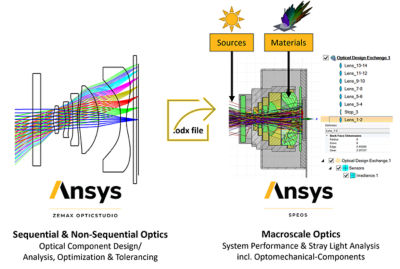
Ansys Zemax OpticStudio and Speos Optical design exchange
Speos CAD-agnostic direct design modeler allows engineers to import and consider, in addition to the optimized lens stack, the optomechanical components. It offers capabilities for CAD cleanup, quick design modifications and material optimizations. Its physics-based ray-tracing algorithm and advanced stray light analysis capabilities – including support for Light Expert (LXP), sequence detection, ray path filtering, multi-sensor analysis, 3D irradiance, and automation – enables an end-to-end workflow for the design and stray light analysis of high-precision optical systems.
There are multiple steps in the analysis of stray light in a camera system using Ansys Optics tools. In this example, we demonstrate a holistic process to investigate the stray light originating from the sunlight during daytime use of the smartphone camera. For such a case, we need to complete the following five steps:
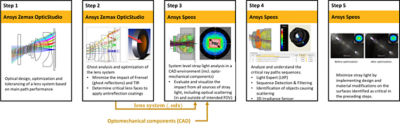
Stray light analysis workflow
1. Optical design and optimization: This involves designing, optimizing, and tolerancing the lens system based on main path performance, using metrics such as modulation transfer function (MTF) and point spread function (PSF).
2. Ghost image optimization and analysis: Focus on minimizing the impact of Fresnel reflections and determining critical lens faces for applying antireflection coatings.
3. System-level stray light analysis and visualization: This step includes transferring the optical system from Zemax to Speos using "Optical Design Exchange" (.odx) and analyzing stray light at the system level, incorporating opto-mechanical components such as the lens barrel, mounting geometries, and housing. Next, identify all potential critical source positions inside and outside the intended field of view (FOV) and assess light leakage for the entire system.
4. Analyze stray light paths: Apply sequence filtering to identify the most critical objects causing stray light, with a specific focus on scattering from opto-mechanical components.
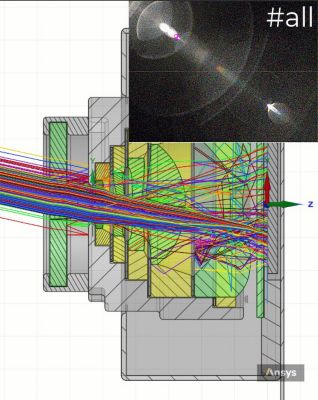
Illustration of the 20th most energetic stray light paths sorted by energy hitting the sensor.
5. Minimization of stray light: Minimize stray light within the system by implementing design and material modifications on the surfaces identified as critical in the preceding steps.
Read the complete article for a more comprehensive step-by-step guide through the workflow on how to analyze stray light for a smartphone camera system using Ansys Optics software.