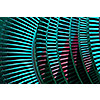Quick Specs
Ansys BladeModeler has built-in 1D tools to go from aerodynamic duty to a blade design. BladeModeler defines your design as a number of 2D sketches allowing you to immediately generate a full 3D design.
Ansys empowers the next generation of engineers
Students get free access to world-class simulation software.
Design your future
Connect with Ansys to explore how simulation can power your next breakthrough.
Students get free access to world-class simulation software.
Connect with Ansys to explore how simulation can power your next breakthrough.
Ansys Blademodeler is a powerful yet easy-to use-blade modeling software.
Ansys Blademodeler assists in designing all varieties of rotating machinery. This blade design software gives you complete 3D geometry modeling control and even allows for non-bladed equipment to be imported from other CAD software (all major CAD vendors are compatible).

Ansys BladeModeler has built-in 1D tools to go from aerodynamic duty to a blade design. BladeModeler defines your design as a number of 2D sketches allowing you to immediately generate a full 3D design.
Lorem Ipsum has been the industry's standard dummy text ever since the 1500s, when an unknown printer took a galley of type and scrambled it to make a type specimen book. It has survived not only five centuries
Engineers utilize Ansys Blademodeler to develop a new compressor, using features from simple 2-D analyses to highly sophisticated Multiphysics 3-D simulation.

“A key advantage is that the complete design process…and structural analysis are all performed within a single environment. This streamlined approach reduces engineering effort and time.”
Turbochargers are increasingly used in automotive applications to downsize energy capacity without compromising performance. For any design cycle, time and efficiency are key aspects for success. Ansys Blademodeler allows you to streamline a blade design utilizing just a single piece of software. Starting with just a few parameters (pressure ratio, mass flow, rotational speed, etc.), the software then calculates a 1-D geometry, giving you a well-crafted starting point for 3-D modeling.
Once the 3-D geometry is optimized, you’ll have the freedom to calculate an inviscid equation of motion and full 3-D flow simulation all within the same gas turbine blade design program software. Having all these features in the same place allows you to quickly analyze and tweak your design, making the overall process much quicker and efficient.
Lorem Ipsum has been the industry's standard dummy text ever since the 1500s, when an unknown printer took a galley of type and scrambled it to make a type specimen book. It has survived not only five centuries
July 2021
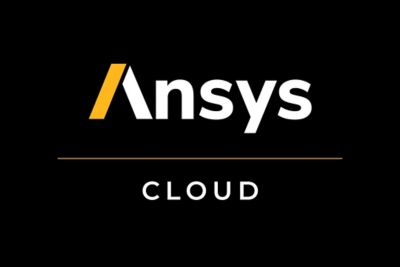
Ansys BladeModeler now supports elastic licensing, allowing you to solve end-to-end blade design workflows on the Ansys Cloud.
Ansys BladeModeler is fully integrated into the Ansys Workbench platform to give you powerful options for defining the workflow and connecting to different applications in your design process with simple drag-and-drop actions. This user-friendly program allows you to directly transfer designs to throughflow analysis using Ansys Vista TF or to mesh generation with the Ansys TurboGrid tool. Helping to make all analysis tools very accessible to optimize your design time.
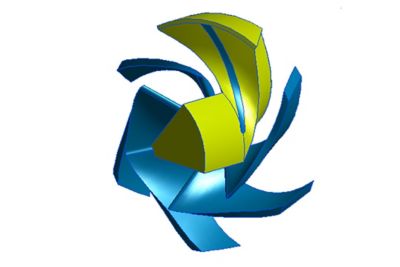
Streamline your blade modeling and analysis using all the tools Ansys BladeModeler offers.
Start with a few of your own defined parameters (pressure ratio, mass flow rotational speed, gas properties, geometric constraints) and the software will calculate a 3-D blade geometry and calculates aerodynamic performance parameters. It will also provide you with a meridional view of the impeller.
Ansys BladeModeler uses the turbo-designer language to help make complex 3D blade geometries. Allowing users to control blade angles and thickness on 2D span-wise layers.
Allows user to control flank milling lines for manufacturing.
Ansys BladeModeler allows you to easily import other non-blade components from all major third-party CAD vendors. All components such as hub metal, blade fillets and cutoffs can be also be defined within the software. From there they can be quickly exported and ready for simulation.
Users can create constant radius roller-ball fillets and detailed variable radius fillets.
Ansys Workbench integration allows you to streamline your turbomachinery workflow from blade design all the way to post-processing and design exploration and parametric studies.
It's vital to Ansys that all users, including those with disabilities, can access our products. As such, we endeavor to follow accessibility requirements based on the US Access Board (Section 508), Web Content Accessibility Guidelines (WCAG), and the current format of the Voluntary Product Accessibility Template (VPAT).
If you're facing engineering challenges, our team is here to assist. With a wealth of experience and a commitment to innovation, we invite you to reach out to us. Let's collaborate to turn your engineering obstacles into opportunities for growth and success. Contact us today to start the conversation.