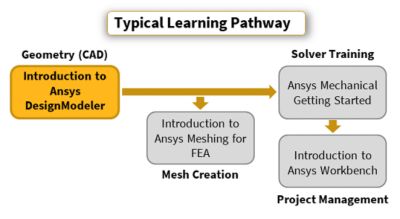Course Overview
Ansys DesignXplorer is a design optimization application that operates under the Ansys Workbench environment and incorporates both traditional and nontraditional optimization through a goal-driven approach. Ansys DesignXplorer software provides instantaneous feedback on all proposed design modifications, which dramatically decreases the number of design iterations and improves the overall design process. The easy-to-use GUI within the Ansys DesignXplorer program is based upon the Workbench technology. The GUI allows users to consider multiple designs so they can more quickly and efficiently create new products within their existing product lines or optimize parts for new operating conditions.
Ansys DesignXplorer software interacts with all Ansys Workbench platform components and offers bi-directional associativity with leading CAD packages such as SolidWorks, Solid Edge, Mechanical Desktop, Inventor, Unigraphics and Pro/ENGINEER so that design Changes can be quickly made to your design database.
Students will learn about Ansys DesignXplorer through lectures and relevant tutorials. After completing the course, attendees will be able to use Ansys DesignXplorer software to study, quantify, and graph various structural, thermal and flow responses on parts and assemblies.
Prerequisites
- A technical education and/or background in design optimization is recommended but having an engineering degree is not required.
- This course is designed for clients who have little to no experience with Ansys DesignXplorer.
Target Audience
Engineers and Designers who wants to drive an optimization study to their processes.
Teaching Method
This is a self-paced course with 10 modules of videos and workshops.